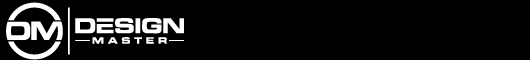
|
Free Demonstration
and 30-Day Trial |
| HVAC | Electrical | Plumbing | Support | Company |
| You are here: Home > Company > Company News > BIM: Panel Connections |
BIM: Panel ConnectionsI have shown one way that HVAC software can benefit from building information modeling. In a similar manner, electrical software can also benefit from BIM. One feature that Design Master Electrical offers as a result of BIM is the ability to connect devices to panels and the ability to connect panels to other panels. DM Electrical contains a complete circuit and load model for the building. All devices that are inserted on the drawing know their load and voltage. When devices are circuited to panels, DM Electrical uses the voltage information to make sure that the connection is valid. If the connection is valid, the load value in the device is added to the panel. The loads on the panel are then calculated using NEC load types. DM Electrical determines the largest motor and assigns it a calculated load of 125%. All the other motors on the panel have a calculated load of 100%. Receptacle loads are calculated at 100% up to 10 KVA, then are calculated at 50% after that. The model we create also allows you to connect panels to other panels. Loads are carried from panel to panel, up toward the utility. DM Electrical keeps track of the load on each phase and properly transfers it to the panel above it, taking into account difference in voltages and any transformers. The total load on a panel is the sum of the loads on all of the connected devices plus the loads of all the connected panels. Panel to panel connections also allow DM Electrical to calculate the voltage drop and fault for the electrical system. The voltage drop can quickly be checked, and wire sizes can be easily increased if it is too large. The fault calculations allow the AIC rating for the panels to be set. As the electrical design changes, the calculations automatically update, allowing the engineering to focus on improving the design. |
|
HVAC Software -
Electrical Software -
Plumbing Software -
Support -
Company
Search - Site Map 866-516-9497 Subscribe to Newsletter ©2001-2011, Design Master Software, Inc |