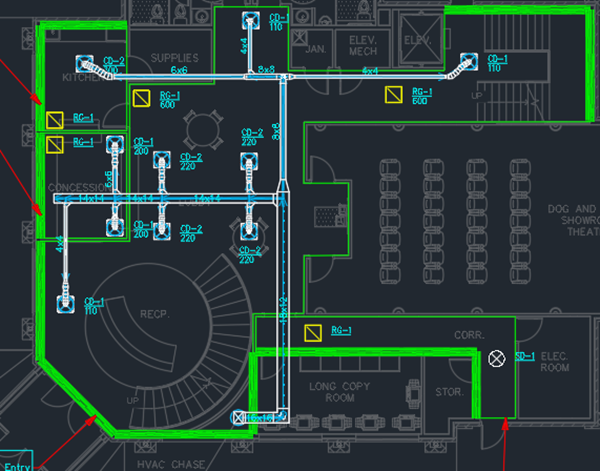Ductwork Sizing
This tutorial teaches you how to configure sizing parameters for ductwork.
Open drawing M-1.0.
Change Sizing Criteria
-
Run the
Query Duct command.
Ribbon:DM HVAC→Ducts→ Query Duct
Pulldown Menu:DM HVAC→Duct Centerlines→Query Duct -
Select the vertical duct in the HVAC chase. The Duct Information dialog box will open.
-
In Sizing Criteria, set Sizing Method ▾ to Constant Velocity.
-
Set Maximum Velocity to 1200.
-
Press the button to close the dialog box.
-
Run the
Ductwork Calculations command. The Duct Calculations dialog box will open.
Ribbon:DM HVAC→Ducts→ Ductwork Calculations
Pulldown Menu:DM HVAC→Calculations→Ductwork Calculations -
Press the button and select a duct in the system to calculate. The ductwork will be resized to meet the parameters.
-
Run the
Query Duct command.
Ribbon:DM HVAC→Ducts→ Query Duct
Pulldown Menu:DM HVAC→Duct Centerlines→Query Duct -
Select the vertical duct again. The Duct Information dialog box will open.
-
Set Maximum Depth to 14.
-
In Sizing Criteria, set Shapes ▾ to Square to Rectangular.
-
Press the button to close the dialog box.
-
Run the
Ductwork Calculations command. The Duct Calculations dialog box will open.
Ribbon:DM HVAC→Ducts→ Ductwork Calculations
Pulldown Menu:DM HVAC→Calculations→Ductwork Calculations -
Press the button and select a duct in the system to calculate. The shapes and dimensions of the ductwork to meet the parameters.
Sizing Method: Same as Previous
-
Run the
Edit Multiple Ducts command.
Ribbon:DM HVAC→Ducts→ Edit Multiple Ducts
Pulldown Menu:DM HVAC→Duct Centerlines→Edit Multiple Ducts -
Select the ducts indicated below. Make sure you select the duct centerline, not the double line. The Duct Information dialog box will open.
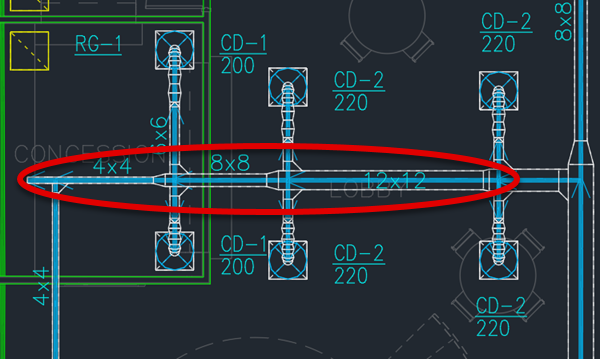
-
Set Same as Previous ▾ to Yes.
-
Press the button to save your changes and close the dialog box.
The ducts will be updated to match the parameters of the previous duct.
Lock Duct Values
-
Run the
Query Duct command.
Ribbon:DM HVAC→Ducts→ Query Duct
Pulldown Menu:DM HVAC→Duct Centerlines→Query Duct -
Select the duct leading into the lobby. The Duct Information dialog box will open.
-
Set Width to 18 and check the ☐ Lock box.
-
In Sizing Criteria, set Sizing Method ▾ to Constant Velocity.
-
Set Maximum Velocity to 1500.
-
Press the button. The Width will still be 18. The Depth will change to meet the parameters.
-
Press the button to save your changes and close the dialog box.
The centerline and double line for the duct will be updated to reflect the changes.