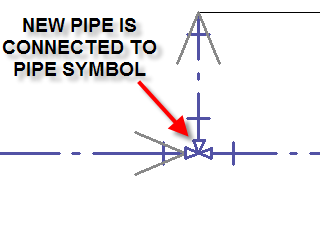To connect a new pipe to a pipe symbol, select:
DM Plumbing4 Pipe Symbols 4 Connect Pipe to Pipe Symbol
You will be prompted to Select pipe symbol near point to connect pipe to:
Click on the symbol you wish to connect.
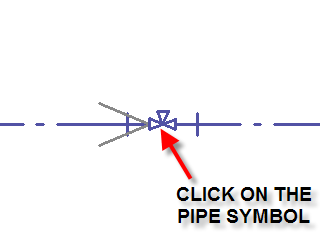
You will then be prompted to Specify next point or [Set pipe information/Vertical/start New run]:
Click on the drawing to indicate the end of the pipe. The new pipe will be inserted and connected to the pipe symbol. A connection between the new pipe and the existing pipes will be created in the database and will track flows through the pipe symbol.