Design Master Plumbing sometimes makes a complete backup of your projects in a folder under the main project folder. The software includes a shortcut command that will delete old backup folders for you. This action can also be done in Windows Explorer manually. To delete a backup folder, select:
DM Plumbing4 Utilities 4 Delete DM Backups Over 30 Days Old
The Select Folder dialog box will appear and prompt you to select the backup folder you with to delete.
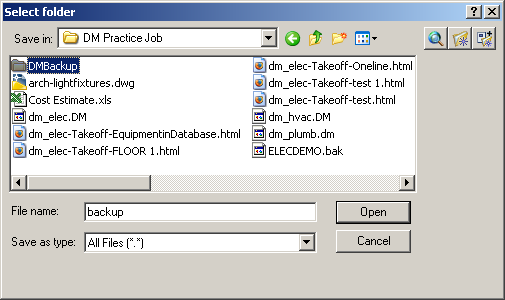
Select the folder and press Open or Save.
Starting in the folder you select, the software will search for any folders named DMBackup. It will delete any folders from the DMBackup folders that are over 30 days old. If you run this command on the folder that contains all your project folders, it allows you to quickly remove all of the old backups from your system, freeing up disk space.