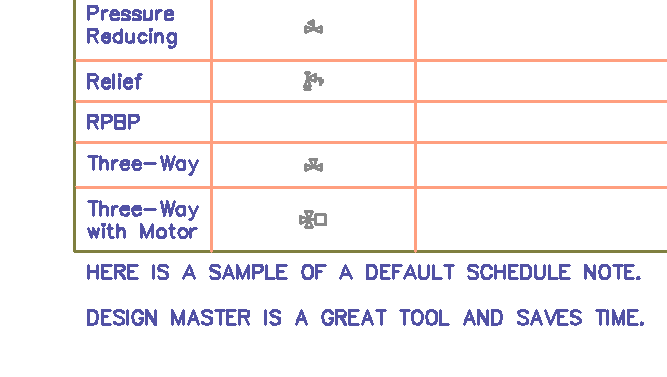You are able to add general notes to the bottom of your pipe symbol project schedules when inserting them on a drawing. It is also possible to set up a standard set of notes that are always included when you insert a pipe symbol project schedule. To edit these default notes, select:
DM Plumbing ![]() Customization
Customization![]() Schedule Labels
Schedule Labels ![]() Standards Lists
Standards Lists ![]() Edit Default Schedule Notes
Edit Default Schedule Notes
The Select Standards Database dialog box will appear.
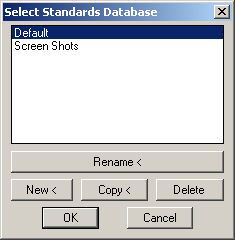
Select the standards database you wish to work on and press OK.
The Default Schedule Notes dialog box will appear.
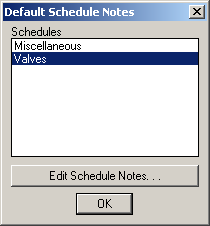
Schedules: this allows you to select the specific schedule that you want to edit.
Edit Schedule Notes: this brings up the Edit Text dialog box and allows you to type out the default notes. Press OK when finished editing the notes.
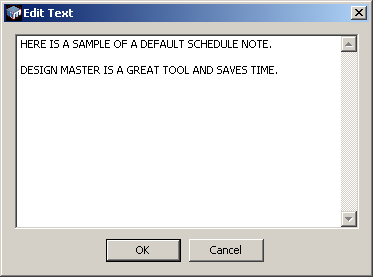
The default notes will then print at the bottom of your schedules, as shown below.