To edit several pipe symbols at the same time, select:
DM Plumbing4 Pipe Symbols 4 Edit Multiple Pipe Symbols
You will be prompted to Select objects:
Click on all the pipe symbols you want to edit. They will highlight as you select them.
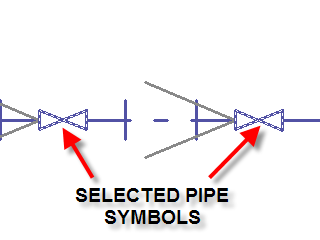
Press ENTER to finish selecting pipe symbols.
The Edit Multiple Pipe Symbols dialog box will appear.
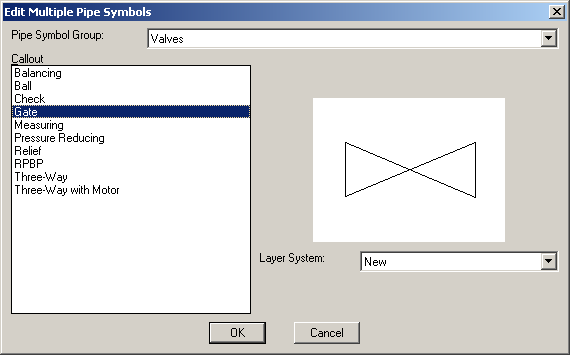
The dialog will appear identical to the Query Pipe Symbol dialog box with one exception. When two or more pipes symbols you have selected have different definitions, the field will say <Varies>. If that is the field you wish to edit, change the setting as you normally would and all the differing pipes will use the new setting.
See the Insert Pipe Symbol section for more information about the settings and values in this dialog box.