To edit the way the pipe symbol schedules are displayed in the standards database, select:
DM Plumbing ![]() Customization
Customization![]() Schedule Labels
Schedule Labels ![]() Standards Lists
Standards Lists ![]() Edit Pipe Symbol Standards List
Edit Pipe Symbol Standards List
The Select Standards Database dialog box will appear.
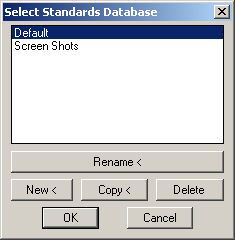
Select the standards database you wish to work on and press OK.
From this point forward the command functions exactly the same as the Edit Pipe Symbol Schedule Project List command, except that it is storing the changes in your standards file for use on future projects.