To customize the pipe symbol blocks list in your project file, select:
DM Plumbing ![]() Customization
Customization ![]() Pipe Symbol Blocks
Pipe Symbol Blocks ![]() Edit Project List
Edit Project List
The Pipe Symbol Blocks dialog box will appear.
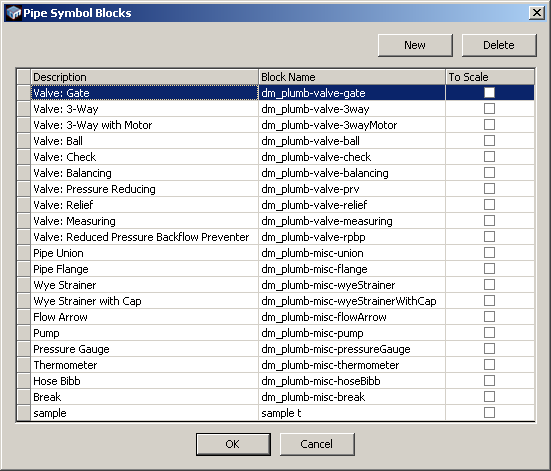
New: allows you to add new symbols to the block list.
Delete: allows you to remove symbols from the block list.
Description: displays the description of the block that is seen when selecting a block in the pipe symbol project schedule.
Block Name: displays the actual block name that is referenced by the block record. Click on the field and a browse option appears that allows you to edit the reference.
To Scale: allows you to set the block as either to scale, or not to scale.
Press OK when you are finished editing the block list.
Any changes you made will now appear when you work with the pipe symbol project schedule.