To edit the pipe linetypes project list, select:
DM Plumbing4 Customization 4 Pipe Linetypes4 Edit Project List
The Pipe Linetypes dialog box will appear.
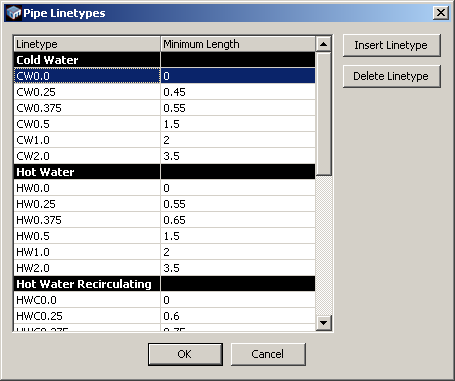
Linetype: the name of the AutoCAD linetype to use for the pipe. If the linetype does not exist in the drawing, it will automatically be loaded from the linetype file specified in Options. See the Linetype File section for more information setting this option.
Minimum Length: the minimum pipe length that this linetype will be used on. Long pipes do not dashes to be inserted as frequently as short pipes do. This allows you to vary the linetype that is used based upon the length of the pipe.
Insert Linetype: this button allows you to add another linetype to the list for further customization.
Delete Linetype: this button deletes the currently highlighted linetype from the list.
Press OK when finished.