The Edit Project List command allows you to add, remove, and edit pipe flow categories from the project list. You can also edit the order in which pipe flow categories appear in the picklist. To edit the project list, select:
DM Plumbing ![]() Customization
Customization![]() Pipe Flow Categories
Pipe Flow Categories ![]() Edit Project List
Edit Project List
The Pipe Flow Categories dialog box will appear.
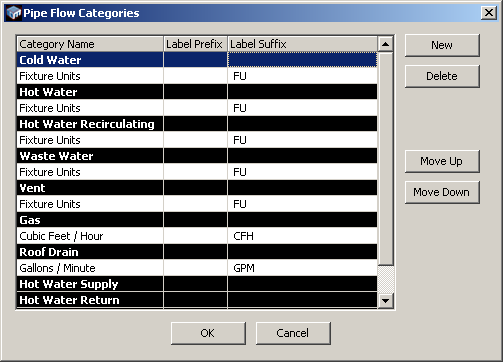
Category Name: this field displays both the pipe type and the flow categories used by that pipe type.
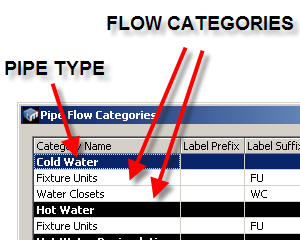
Label Prefix: allows you to place a flow category label before the flow value when inserting a pipe label.
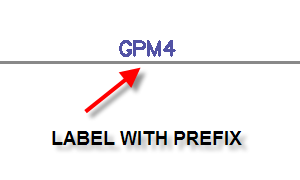
Label Suffix: allows you to place a flow category label after the flow value when inserting a pipe label.
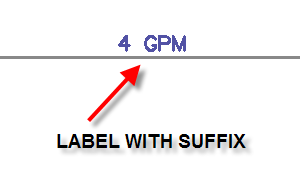
New: this button will add a new category to the pipe type you have selected.
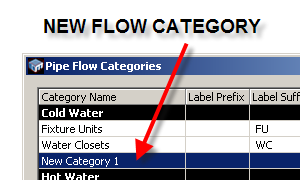
Delete: this button removes pipe categories from the project list.
Move Up and Move Down: these buttons allow you to rearrange the order in which the pipe flow categories are displayed by moving them up and down the list.