To edit the text styles standards database, select:
DM Plumbing ![]() Customization
Customization![]() Text Styles
Text Styles ![]() Edit Standards Lists
Edit Standards Lists
The Select Standards Database dialog box will appear.
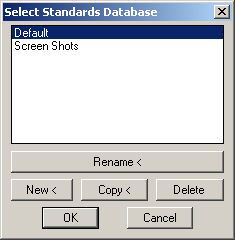
Select the standards database you wish to work on and press OK.
From this point forward the command functions exactly the same as the Text Styles > Edit Project List command, except that it is storing the changes in your standards file for use on future projects.