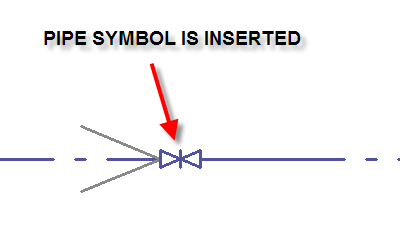Design Master Plumbing allows you to insert a wide variety of symbols onto existing pipes. To insert a pipe symbol, select:
DM Plumbing4 Pipe Symbols 4 Insert Pipe Symbol
The Insert Pipe Symbol dialog box will appear.
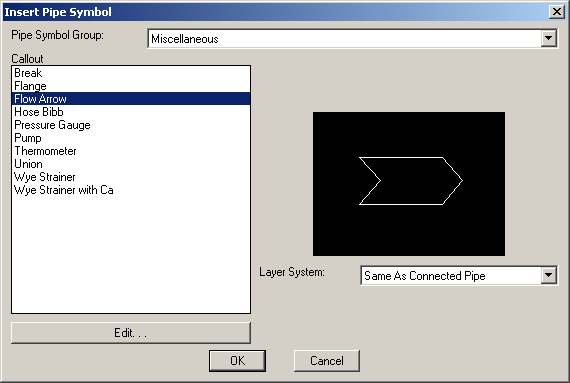
Select the group and specific symbol you want to insert.
Pipe Symbol Group: the group of symbols you want to choose from. The program comes with a miscellaneous group and a valves group. More groups can be created.
Callout: the specific symbol once you have chosen the appropriate group of symbols. A corresponding graphic will appear on the right side of the dialog box to show you what the symbol you have selected will look like.
Layer System: the pipe symbol layer system. There is an additional option called Same as Connected Pipe. This setting matches the layer system of the symbol to the pipe that it is inserted on. If the pipe layer system is later changed, the layer system of the symbol is also changed.
Edit: takes you to the Pipe Symbol Project Schedule dialog box. See the Pipe Symbol Project Schedule section for more information.
Press OK when you have selected the appropriate symbol.
You will then be prompted to Select pipe at location to insert pipe symbol:
Click on the pipe where you want to insert the pipe symbol.
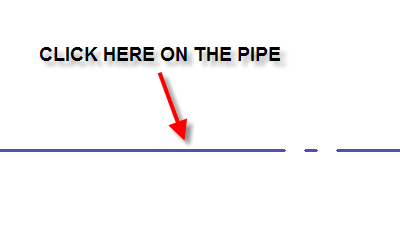
The program will insert the symbol and adjust the pipes so the graphics and line types appear correctly.