To create a second standards database, to copy, rename, or delete a standards database when you already have two databases, or to create a third or more standards database, go to
DM Plumbing ![]() Customization
Customization ![]() Manage Standards Databases
Manage Standards Databases
If only one standards database exists when you run the Manage Standards Database command, Design Master will first display a dialog box stating there is only one database and giving you the option to create another standards database.
If you press No, the command will be finished. If you press Yes, you will see the Select Standards Database dialog box as shown below.
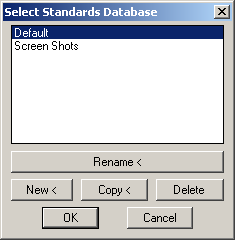
Press New or Copy to create additional databases, and use the Delete button to remove standards databases.
You will be prompted to name your new databases.
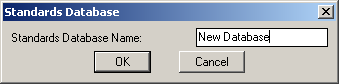
Type in the name of the new database and press OK.
You can also rename an existing standards database by pressing the Rename button.