All pipes have an associated size stored in the database. This size will not be displayed until you specifically locate the label. You can later relocate the label as well. To both display and move a pipe size label, select:
DM Plumbing4 Pipes 4 Move Size Label
You will be prompted to Select pipe label to move:
Click on the pipe whose label you want to display, or the label itself if it is already displayed.
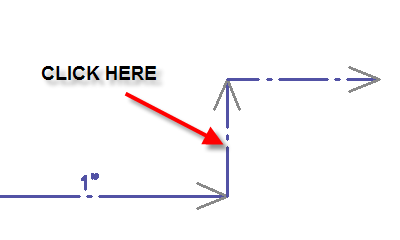
You will then be able to move the label around the drawing.
Click to locate the label when you have finished moving it.
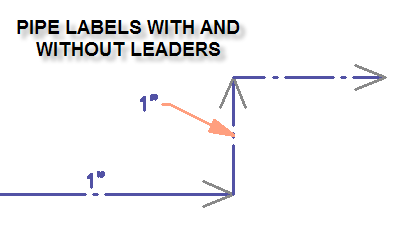
When you move the label close to the pipe the label will orient itself 90 degrees to the pipe and latch onto the pipe. If you move the label away from the pipe it will orient itself to 0 degrees.
When you move the label away from the pipe a leader will automatically appear. While moving the label you can right click or press the space bar to toggle the leader on and off.