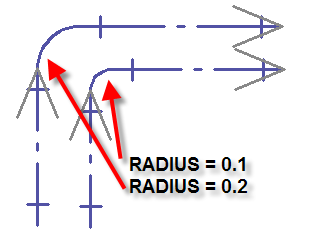Design Master Plumbing provides three options for how to draw pipe elbows and tees; right angle, 45-degree angle, and arc. For more information about setting the default elbow and tee types, see the Pipe Graphics section.
To set the radius of the arc, select:
DM Plumbing ![]() Customization
Customization ![]() Options
Options ![]() Edit Project List
Edit Project List
The Design Master Plumbing Options dialog box will appear.
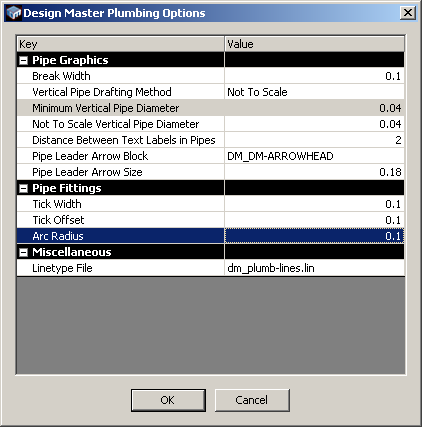
The distance you indicate represents inches on the printed drawing. A setting of 0.1 will draw a radius of 1/10th of an inch on the actual printed drawing. See the example below.