This setting determines the distance between any text that is part of a piping linetype. See the gas pipe example below.
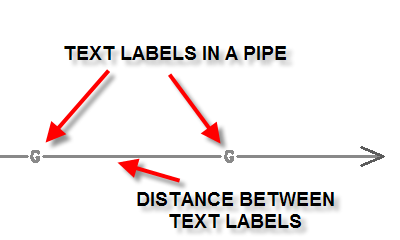
To set the distance, select:
DM Plumbing ![]() Customization
Customization ![]() Options
Options ![]() Edit Standards List
Edit Standards List
The Design Master Plumbing Options dialog will appear.
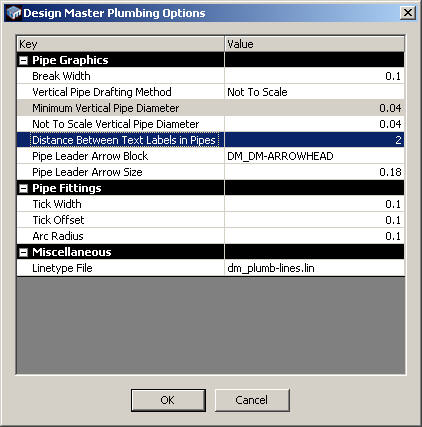
The distance you indicate represents inches on the printed drawing. A setting of 2 will space the text so that it draws 2" apart on the actual printed drawing.