Design Master Plumbing will automatically insert ticks on your pipe to denote fittings as shown in the graphic below.
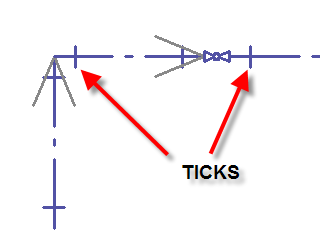
This option allows you specify how far from the end of the pipe the tick marks are inserted. To set this offset distance, select:
DM Plumbing ![]() Customization
Customization ![]() Options
Options ![]() Edit Project List
Edit Project List
The Design Master Plumbing Options dialog box will appear.

The distance you indicate represents inches on the printed drawing. A setting of 0.1 will insert the tick marks 1/10th of an inch away from the fitting on the actual printed drawing.