The pipe symbols standard schedule functions the same as the project schedule, but with a few key differences.
To work with the Pipe Symbol Standards Schedule, select:
DM Plumbing4 Pipe Symbols 4 Pipe Symbol Standards Schedule
When you begin working with the standards schedule the Select Standards Database dialog will appear.
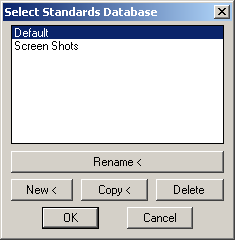
It will ask you to select an existing standards database to work with, or to create a new one.
Once you have selected a standards database to work with the Pipe Symbol Standards Schedule dialog box will appear.
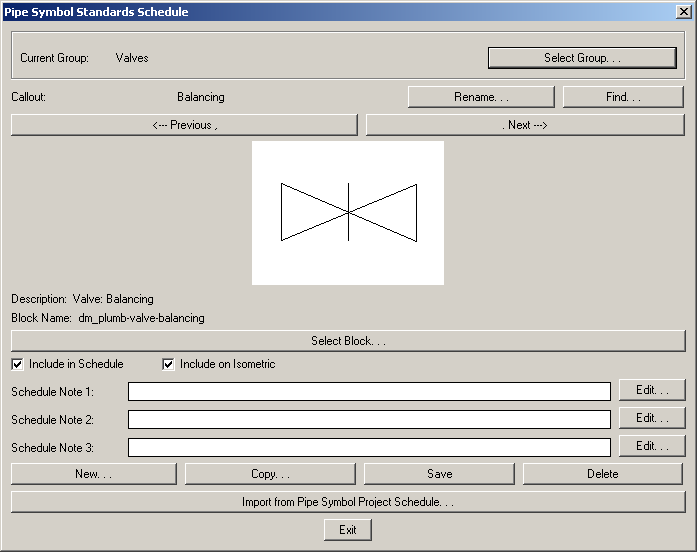
In this dialog there is a single button labeled Import from Pipe Symbol Project Schedule. Pressing this button prompts you to select a specific project database to import into the standards schedule. Once you have browsed to the specific project and selected the standards database the Select Group dialog will appear.
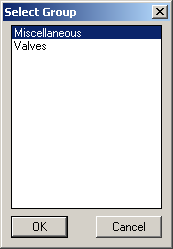
Once you have selected the group you want and pressed OK, the Import from Another Database dialog box will appear.
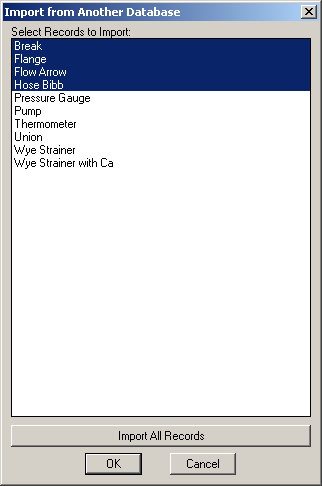
This dialog box allows you to select the specific pipe symbols from the group that you want to import to the standards schedule. You may select a few items or import them all at once. You can also press the Import All Records button to select all of the available pipe symbol records.
Press OK after you have selected the records you want to import. They will be imported from the project schedule to the standards schedule for you.