The Query Pipe command allows you to examine and edit a pipe that has already been inserted on a drawing. Everything about a pipe can be edited, including size, flow values, and elevations. Once the pipe flow values have been calculated, this command can be used to go back and size the pipes. To query a pipe, select:
DM Plumbing![]() Pipes
Pipes![]() Query Pipe
Query Pipe
You will be prompted to Select pipe to query:
Select the pipe to query.
The Query Pipe dialog will appear and allow you to examine and edit the pipe.
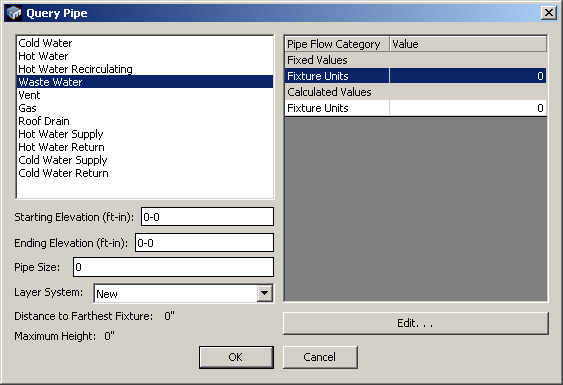
Pipe Type: the type of pipe you are inserting. See the Pipe Types > Edit Project List section for more information about editing this list.
Starting Elevation (ft-in): the elevation at the starting point of the pipe run.
Ending Elevation (ft-in): the elevation at the ending point of the pipe run.
Pipe Size: the size of the pipe being queried. Fractional pipe sizes, such as 3/4, should be input as decimals, such as 0.75.
Layer System: allows you to select the pipe layer system.
Distance to Farthest Fixture: longest pipe run from this section of pipe. This will display as 0" until the Pipe Calculations command is run on the queried system.
Maximum Height: the maximum height of any pipe in this pipe system.
Fixed Values: the flow for each category set in this section of pipe.
Calculated Values: the total flow for each category in this section of pipe. Use these number to size the pipe.
Edit: Takes you to the Pipe Flow Categories dialog box. See the Pipe Flow Categories > Edit Project List section for more information about editing these categories.