Sometimes you will want to examine or change an existing pipe symbol. The Query Pipe Symbol command will allow you to do both. To query a symbol, select:
DM Plumbing4 Pipe Symbols 4 Query Pipe Symbol
You will be prompted to Select pipe symbol to query:
Click on the symbol you want to query.
The Query Pipe Symbol dialog box will appear.
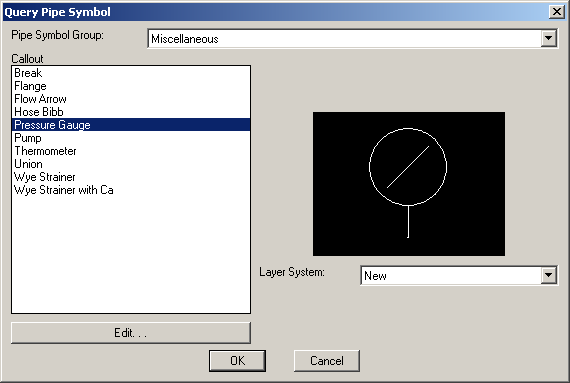
You can make any changes necessary to the symbol in this dialog box. If you select a new callout, the symbol will change on the drawing when you finish the command. See the Insert Pipe Symbol section for more information about the settings and values in this dialog box.