The first command you will run on every new project is the Start New Plumbing Project command. This command creates a new database in the project folder and pulls in all your standards files. To start a new project, select:
DM Plumbing4 Start New Plumbing Project
The Start New Plumbing Project dialog box will appear.
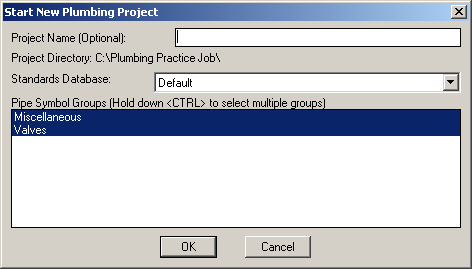
Project Name (Optional): The name of the project that is added to the end of the database file. The default database file name is dm_plumb.dm. The database will use this name if this field is left blank. If Example is entered as the name of the project, the database file name will be dm_plumbExample.dm.
Project Directory: this field displays the folder that the database will be created in.
Standards Database: this field allows you to select the standards database that you wish to use on the project. You must create multiple standards databases prior to using this option. An example of when this might be used is if your firm has a standard customization database that is used on most projects, and then also has a special database that is customized to meet the requirements of a certain client. When doing projects for that client, the special database can be selected.
Pipe Symbol Groups: this field allows you to select which groups of pipe symbols you wish to include in the project. You may create as many custom pipe symbol groups as your firms needs and then select the ones necessary for each specific project.