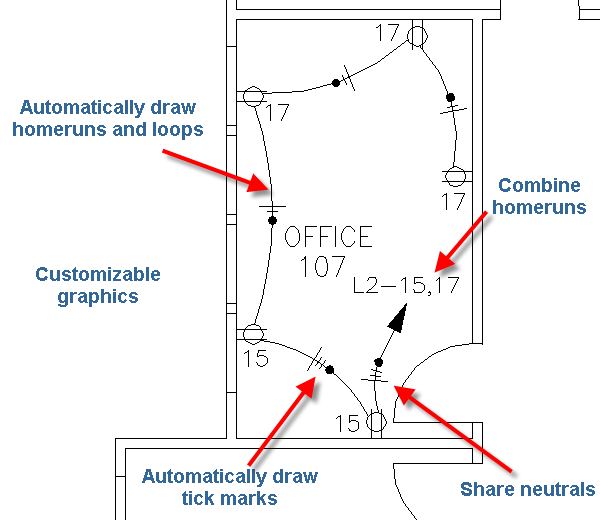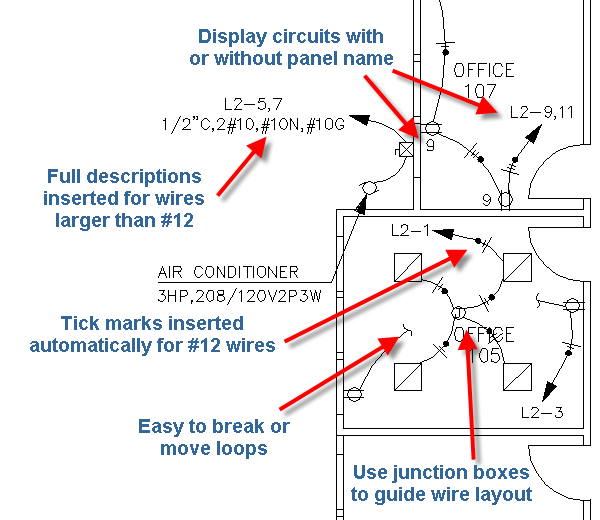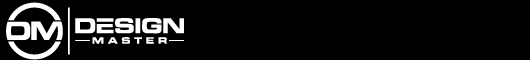
|
Free Demonstration
and 30-Day Trial |
| HVAC | Electrical | Plumbing | Support | Company |
| You are here: Home > DM Electrical > Homeruns and Loops |
Homeruns and LoopsPrevious Feature: Panel Schedules - Next Feature: Devices Design Master Electrical is equipped with tools and functions that allow you to quickly draft your homeruns, circuit loops, and circuit tags. It also makes it easy to quickly change your homeruns and loops as the design changes.
Automatically Draw Homeruns and LoopsDesign Master Electrical will automatically draw loops between devices that have been assigned to the same circuit. Customizable GraphicsThere are many different ways to draw homeruns, tick marks, and circuit tags. Design Master Electrical allows you to customize the graphics to match your company’s existing standards. Combine HomerunsMultiple circuits can be combined in a single homerun. Automatically Draw Tick MarksYou have the option to automatically draw the appropriate tick marks for each loop and homerun. Share NeutralsNeutrals on combined homeruns can be shared whenever possible.
Display Circuits with or without Panel NameDepending on how much information you want to display on the plan, you can choose to include the circuit with or without the panel name, or hide it altogether. Full Descriptions Inserted for Wires Larger than #12Homeruns with wires larger than #12 will have full wire callouts displayed. Tick Marks Inserted Automatically for #12 WiresAny homerun that uses #12 wires will have tick marks inserted automatically. You can also show full wire callouts for homeruns with #12 wires. Easy to Break or Move LoopsThe loops drawn by Design Master Electrical can be easily moved, redrawn, and broken to achieve a clean appearance. The loops can also be turned off completely if desired. Use Junction Boxes to Guide WiresJunction boxes can be used to provide an even more detailed image of how each circuit will be wired together. This can be used to create accurate shop drawings for electricians in the field. |
|
HVAC Software -
Electrical Software -
Plumbing Software -
Support -
Company
Search - Site Map 866-516-9497 Subscribe to Newsletter ©2001-2011, Design Master Software, Inc |