Set Looping Options
The
To change the options used when drawing loops and homeruns, go to
Ribbon: Set Looping Options
Pulldown Menu:
Looping Options Dialog Box
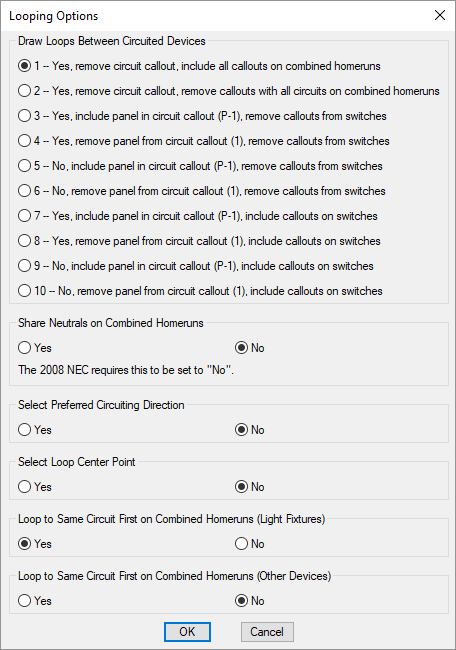
-
🔘 Draw Loops Between Circuited Devices Controls whether loops are drawn between devices on the circuit and how circuit callouts are displayed. This setting controls several related options, detailed in the table below.
✅: The feature for that column is enabled.
❌: The feature for that column is disabled.
For example, option 2 enables drawing loops between devices and disables all circuit callouts, while option 7 enables all features.warningLoops are not required to calculate voltage drop and wire lengths in takeoffs, but the lengths will be estimated. If you want more accurate calculations but don't want loops on the final printed drawing, turn loops and circuit callouts on and insert them on a non-plotting layer.
Option # Draw Loops
Between
DevicesCircuit
CalloutPanel Name
in CalloutCallout on
Combined
HomerunsCallout on
Switches1 ✅ ❌ ❌ ✅ ❌ 2 ✅ ❌ ❌ ❌ ❌ 3 ✅ ✅ ✅ ✅ ❌ 4 ✅ ✅ ❌ ✅ ❌ 5 ❌ ✅ ✅ ✅ ❌ 6 ❌ ✅ ❌ ✅ ❌ 7 ✅ ✅ ✅ ✅ ✅ 8 ✅ ✅ ❌ ✅ ✅ 9 ❌ ✅ ✅ ✅ ✅ 10 ❌ ✅ ❌ ✅ ✅ -
🔘 Share Neutrals on Combined Homeruns Whether neutrals are shared on combined homeruns.
warningFor projects to comply with the 2008 NEC, this option must be set to No. To share neutrals in accordance with the 2008 NEC, create a multiple-pole breaker and use the button in the Circuiting command.
-
🔘 Select Preferred Circuiting Direction Whether the preferred circuiting angle prompt is used when drawing homeruns and loops.
The preferred circuiting angle is used to guide how loops are drawn between devices. When possible, loops are drawn parallel to the circuiting direction specified.
-
🔘 Select Loop Center Point Whether the arc center point prompt is used when drawing homeruns and loops.
The center point is used to help automatically draft the loops in an organized manner. All of the loops that are inserted will arc away from the center point.
-
🔘 Loop to Same Circuit First on Combined Homeruns (Light Fixtures) For combined homeruns, whether loops are drawn to the closest light fixture on the same circuit or the closest light fixture on any circuit.
-
🔘 Loop to Same Circuit First on Combined Homeruns (Other Devices) For combined homeruns, whether loops are drawn to the closest device on the same circuit or the closest device on any circuit.
Draw loops: Sets the default for the 🔘 Draw Loops Between Circuited Devices setting.
Loop to same circuit first on combined homeruns: Sets the defaults for the 🔘 Loop to Same Circuit First on Combined Homeruns settings.
Share neutrals on combined homeruns: Sets the default for the 🔘 Share Neutrals on Combined Homeruns setting.