Edit Junction Box Schedule List
To edit junction box schedule project settings, go to
Ribbon: Junction Box Schedule Label Group
Pulldown Menu:
To edit junction box schedule standards settings, go to
Ribbon: Junction Box Schedule Label Group
Pulldown Menu:
Junction Box Schedule Label Display and Order Dialog Box
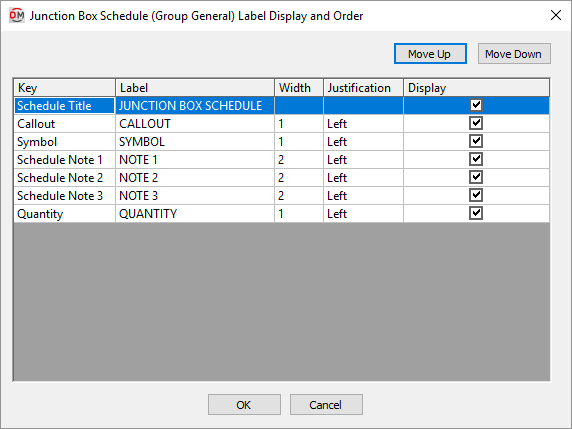
See the Common Label and Schedule Information section for more information about using the and buttons and the Key ☰, Label, Width, Justification ▾, and ☐ Display fields.
Values in the Key ☰ column are listed alphabetically below.
-
Callout The callout of the junction box as defined in the junction box project schedule.
-
Quantity The number of junction boxes inserted in the project. If a junction box type is not inserted, NOT USED will be displayed.
-
Schedule Note 1 Note taken from the schedule.
-
Schedule Note 2 Note taken from the schedule.
-
Schedule Note 3 Note taken from the schedule.
-
Symbol The block used to represent the junction box.