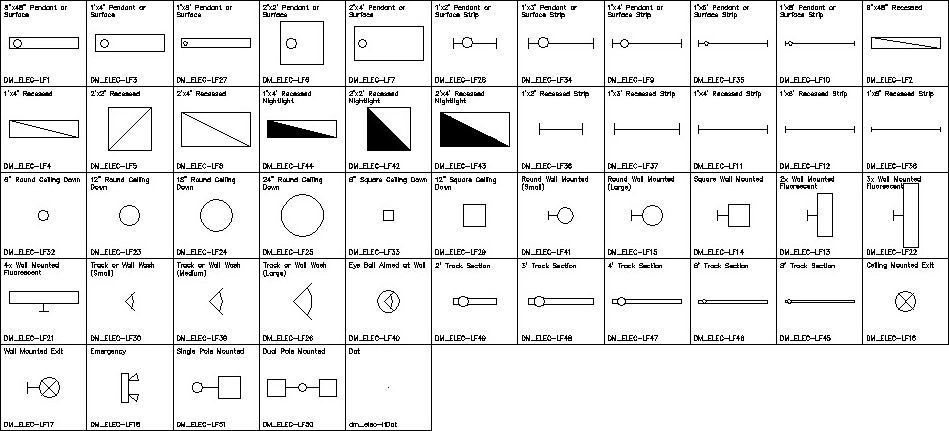Print Blocks
The
To insert a table of all available blocks on your drawing, go to
Ribbon:
Pulldown Menu:
Select Drawing List Dialog Box
-
🔘 Database to Use Whether to use the block list from the project or master database.
-
🔘 Table to Use The device type for which the blocks will be displayed.
Press the button. You will be prompted you to select an insertion point for the table.
Insertion point:
A table of blocks will be inserted on the drawing, similar to the light fixture block table shown below.
The appearance of this table cannot be customized. It is intended for internal review purposes and not to be published in your final plans.