Export to COMcheck
The
To export to COMcheck, go to
Ribbon: Export to COMcheck
Pulldown Menu:
Select COMcheck File to Export To Dialog Box
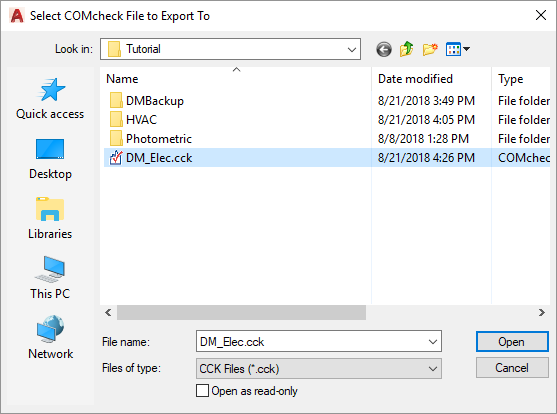
Select the COMcheck file for the project you are working on and press the button.
If the project is exported successfully, a Design Master Electrical dialog box will appear confirming the export.