Querying Distribution Equipment
When the
To modify a distribution equipment that is inserted on the drawing, go to
Ribbon: Query Device
Pulldown Menu:
Select the distribution equipment device on the drawing you want to query.
Query Distribution Equipment Block Dialog Box
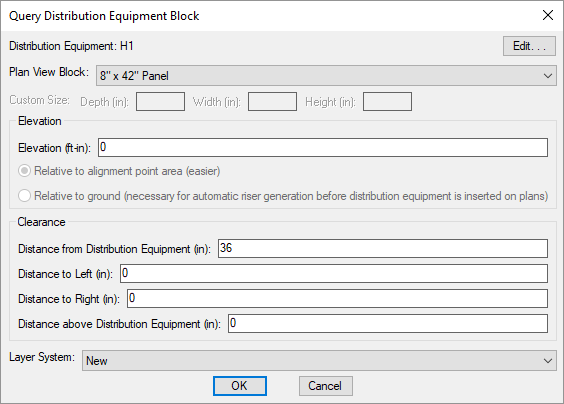
Changes can be made to the distribution equipment block settings when querying the device in the same way as when it was inserted. See the Insert Plan View Block command for more information.