Recurring Panel Templates
Recurring panel templates allow you to create multiple panels with the same settings. This can be useful when planning hotels, apartments, and other buildings in which multiple panels with the same specifications and connections will be used.
If the settings are changed for a recurring panel template, all recurring panel instances based upon the template will change.
To create or modify a recurring panel template, go to
Ribbon: Recurring Panel Templates
Pulldown Menu:
Recurring Panel Template Dialog Box
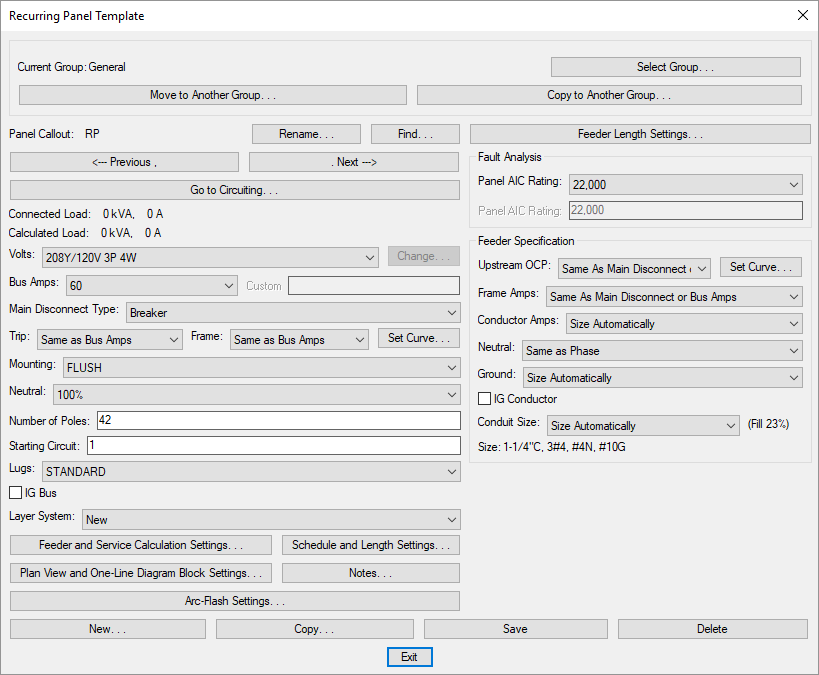
See the Common Schedule Dialog Box Features section for more information about how this dialog box works. This section describes the , , , , , , , and buttons.
See the Distribution Equipment Dialog Box Settings section for more information about the other values and buttons in this dialog box.