Generate Riser
The
By default, distribution equipment will be generated on the riser, while equipment connections will not.
You can modify whether specific devices will be generated using the Schedule and Length Settings dialog box for distribution equipment and the One-Line Diagram Settings dialog box for equipment connections.
To generate a riser diagram, go to
Ribbon: Generate Riser
Pulldown Menu:
Generate Riser Dialog Box
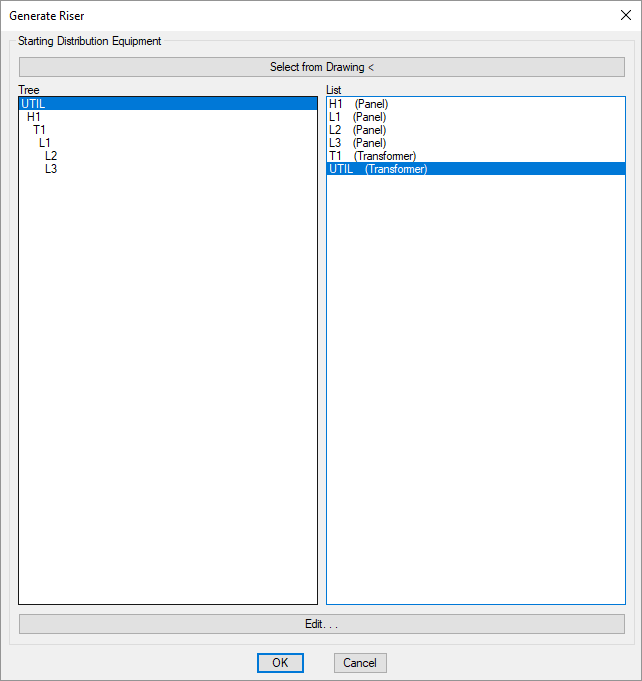
Select from Drawing
Press the button to generate a one-line from an existing distribution equipment on the drawing.
You will be prompted to select a distribution equipment on the drawing.
Select distribution equipment to start at:
Any downstream distribution equipment and devices connected to the equipment will be generated. Feeders will be inserted between anything that is connected.
Select from Tree / List
Every distribution equipment in the current project is listed in a tree corresponding to how the equipment are connected to each other, and alphabetically by callout.
- Press this button to open the corresponding dialog box for the selected equipment.
Press the button to insert the selected equipment on the drawing.
You will be prompted for the insertion point.
Select insertion point:
The selected distribution equipment and any downstream equipment and devices will be generated. Feeders will be inserted between anything that is connected.
Distribution equipment sort order: Sets the order in which downstream equipment connections are generated on the diagram.
Feeder offset multiplier: Sets the offset distance between feeders generated on the diagram.
Riser height multiplier: Sets the distance between elevations when the diagram is generated.
Default fed from: Sets whether feeders connect to the top or bottom of devices when the diagram is generated.
Feeder connection location in riser to panels with no bus: Sets where feeders connect to pieces of distribution equipment with no bus bar.
Default riser blocks: Sets the default blocks used for each distribution equipment type when the diagram is generated.
Automatically create feeder IDs: Sets whether feeder IDs are created automatically when the diagram is generated.
There are several other options that affect the overall appearance of the one-line diagram. See the One-Line Diagram Options section for more information.