RT: Edit Distribution Equipment
This command should only be used if your one-line diagram is based upon a Revit model imported using ElectroBIM. If this is not the case, use the Edit Distribution Equipment command instead.
The
To edit distribution equipment and equipment connections, go to
Ribbon: RT: Edit Distribution Equipment
Pulldown Menu:
You will be prompted to select the distribution equipment or equipment connection to be changed.
Select distribution equipment or equipment connection to edit:
Specify a distribution equipment or equipment connection, or press ENTER to open the Distribution Equipment dialog box to select the distribution equipment from a list.
Distribution Equipment Dialog Box
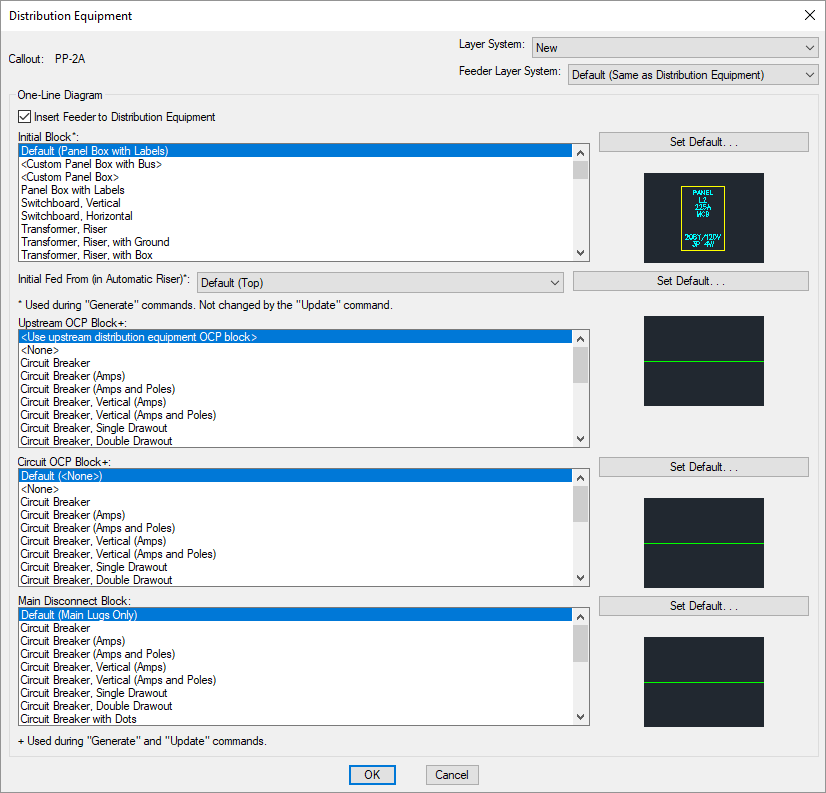
This dialog box sets the blocks used for the distribution equipment and its connections on the one-line diagram. The button allows you to change the default for each block in the One-Line Diagram options section.
-
Callout: The name of the distribution equipment or equipment connection.
-
Layer System: ▾ The layer system used when the device is inserted on the drawing. See the Layer System section for more information.
Do not change the layer directly. If you do, it will likely be changed back at some point in the future. Use this dialog box or the Change Layer System command.
-
Feeder Layer System: ▾ The layer system used for the feeders when the device is inserted on the drawing. See the Layer System section for more information.
Do not change the layer directly. If you do, it will likely be changed back at some point in the future. Use this dialog box or the Change Layer System command.
-
☐ Insert Feeder to Distribution Equipment Whether the upstream feeder going to the distribution equipment is included on the one-line diagram.
-
Initial Block: ☰ The block used for the distribution equipment itself when it is inserted using the Generate One-Line or Generate Riser command. Changing this setting does not affect blocks already on the one-line diagram.
-
Initial Fed From: ▾ Whether the feeder is drawn to the top or bottom of the block when it is inserted using the Generate Riser command. Changing this setting does not affect blocks already on the one-line diagram.
-
Upstream OCP Block: ☰ The block for the upstream OCP. Changing this setting will affect blocks already on the one-line diagram.
- <Use upstream distribution equipment OCP block> uses the same OCP block as the upstream distribution equipment.
-
Upstream OCP Block 2: ☰ The block for the second upstream OCP. Applies only to distribution equipment with two feeders.
-
Circuit OCP Block: ☰ The block for the downstream OCP. Changing this setting will affect blocks already on the one-line diagram.
-
Main Disconnect Block: ☰ The block for the main disconnect. Only available if Initial Block ☰ is set to <Custom Panel Box with Bus> and Main Disconnect Type ▾ is set to Breaker or Fused Switch. Does not apply to transformers.