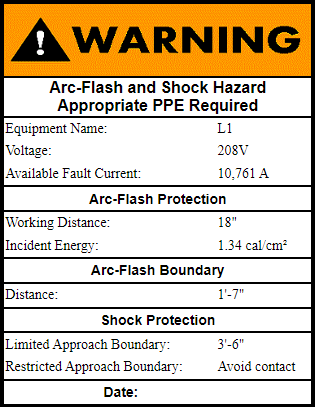Print Arc-Flash Stickers
The
The sticker will also display the shock protection information for the device. Shock protection is a function of the voltage of the distribution equipment. Shock protection values are based upon NFPA 70E-2018, Table 130.4(D)(a).
To create arc-flash stickers, go to
Ribbon: Print Arc-Flash Stickers
Pulldown Menu:
Create Arc-Flash Stickers Dialog Box
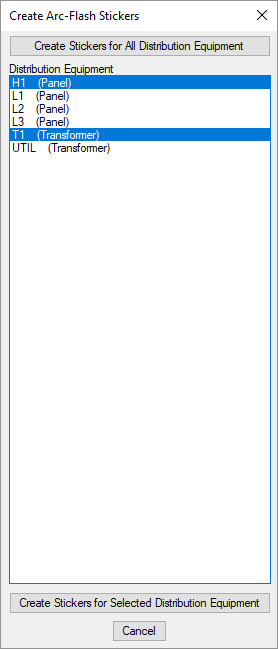
-
Press this button to create stickers for all of the distribution equipment in the Distribution Equipment ☰ list.
-
Distribution Equipment ☰ A list of all distribution equipment for which arc-flash has been calculated. You can select multiple items in the list using the SHIFT or CTRL key.
-
Press this button to create stickers for the selected distribution equipment in the Distribution Equipment ☰ list.
Printing Arc-Flash Stickers
An HTML file will be created in the project folder with the arc-flash stickers for the specified distribution equipment, as well as a CSS file that controls how the stickers are formatted. An example arc-flash sticker is shown below.