Query Calculation Area or Solid
The
To view and edit these items, go to
Ribbon: Query Calculation Area or Solid
Pulldown Menu:
You will be prompted to identify which calculation area boundary or photometric solid is to be edited.
Select calculation area boundary or light-obstructing object:
Depending upon your selection, one of the following dialog boxes will appear.
Editing a Calculation Area
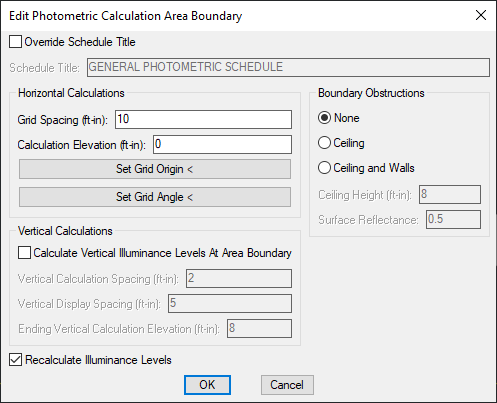
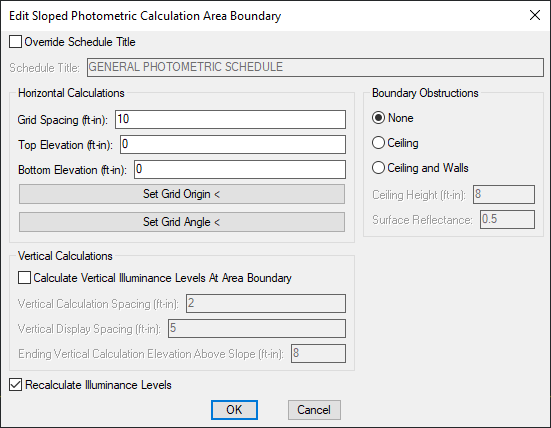
Changes can be made to the calculation area in the same way as when it was inserted. See the Common Photometric Boundary Information section for information about the values in this dialog box.
-
Press this button to change the point from which illuminance values are calculated for the selected calculation area. The dialog box will close and you will be prompted to specify a point on the drawing.
Specify illuminance grid origin for calculation area: -
Press this button to change the angle at which illuminance values are calculated for the selected calculation area. The dialog box will close and you will be prompted to specify an angle on the drawing.
Specify illuminance grid angle for calculation area / <0>:Specify two points on the drawing, enter an angle value, or press ENTER to set an angle of 0.
-
☐ Recalculate Illuminance Levels Whether the queried calculation area will be recalculated when you press the button.
Editing a Calculation Line
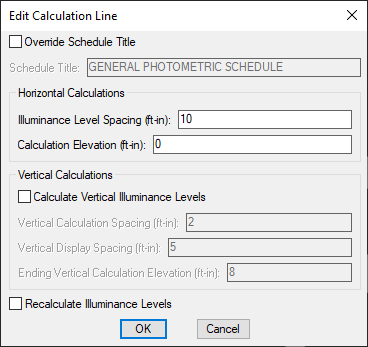
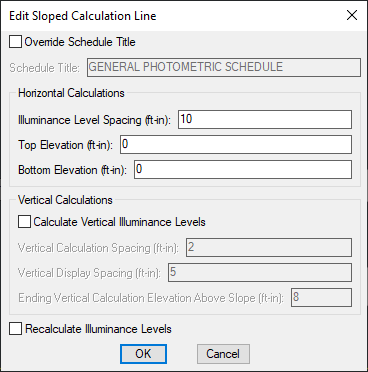
Changes can be made to the calculation line in the same way as when it was inserted. See the Common Photometric Boundary Information section for information about the values in this dialog box.
- ☐ Recalculate Illuminance Levels Whether the queried calculation line will be recalculated when you press the button.
Editing a Photometric Solid
Changes can be made to the photometric solid in the same way as when it was inserted. See the Common Photometric Solid Information section for information about the values in this dialog box.