Import
Imports customization settings previously exported to a .dmc file using the Customization→Export command.
Opens the Import Customization dialog box:
Import Customization Dialog Box
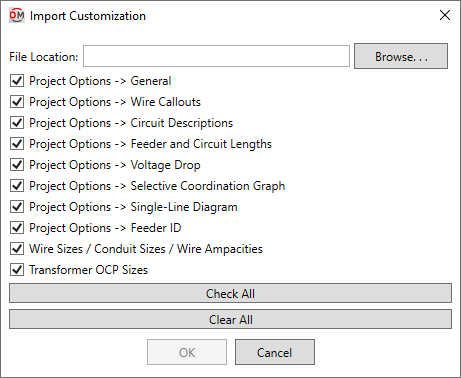
Multiple customization settings can be selected to be imported. Settings not present in the specified file cannot be selected.
-
File Location: The file name and location from which the customization settings will be imported.
-
Press this button to specify the name and location of the file.
-
☐ Project Options -> <Section> Options set in the specified section of the Project Options command.
-
☐ Wire Sizes / Conduit Sizes / Wire Ampacities Settings in the Wire Sizes, Conduit Sizes, and Wire Ampacities commands.
-
☐ Transformer OCP Sizes Settings in the Transformer OCP Sizes command.
-
Press this button to check all of the customization settings boxes.
-
Press this button to uncheck all of the customization settings boxes.
The selected settings will be overwritten in their entirety. Any customizations made to those settings prior to importing will be lost.
Press the button to import the file.