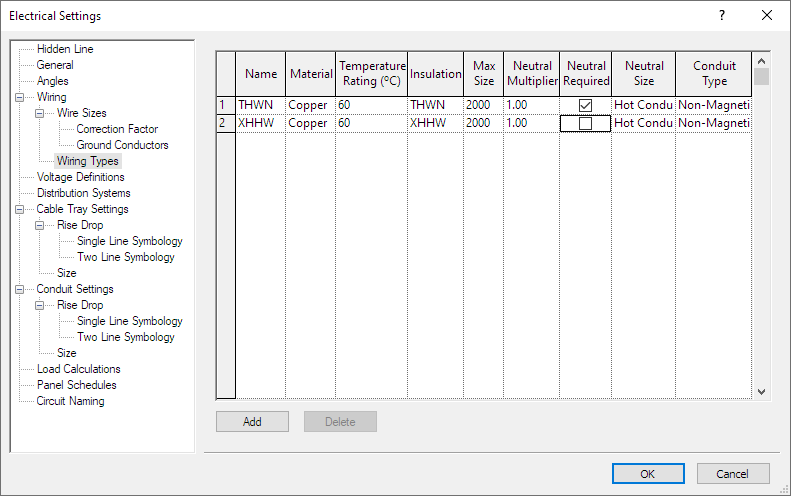Neutrals
Neutrals cannot be added to or removed from feeders and branch circuits using ElectroBIM commands. Whether the software includes a neutral is based upon the Revit settings described below.
Distribution Equipment
A neutral is included on the feeder to a piece of distribution equipment based upon the settings of the Distribution System chosen for the equipment.
You can modify the Distribution System settings using the Manage→MEP Settings→Electrical Settings command. From the tree on the left side of the dialog box, select Distribution Systems.
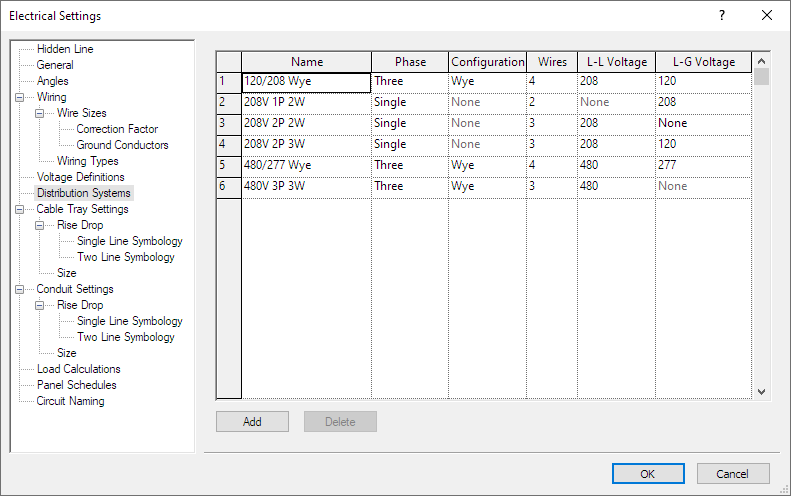
Using the table below as a reference, configure the neutrals for your distribution systems.
| Single-Phase Single Pole | Single-Phase Two Pole | Three-Phase | |
|---|---|---|---|
| Neutral | Phase ▾ to Single Wires ▾ to 2 | Phase ▾ to Single Wires ▾ to 3 L-G Voltage ▾ to not None | Phase ▾ to Three Wires ▾ to 4 |
| No Neutral | N/A | Phase ▾ to Single Wires ▾ to 3 L-G Voltage ▾ to None | Phase ▾ to Three Wires ▾ to 3 |
Branch Circuits
Revit includes a neutral on branch circuits if the load is unbalanced or if the wiring type requires a neutral.
Edit the family of the device on the circuit, select the connector, and set the System Type to Power - Balanced or Power - Unbalanced as appropriate for the loads on the device. If set to Power - Unbalanced, Revit will include a neutral on the circuit.
To set the neutral requirement, use the Manage→MEP Settings→Electrical Settings command. From the tree on the left side of the dialog box, select Wiring→Wiring Types. For each wire type listed, check or uncheck the ☐ Neutral Required box as appropriate.
To set the Wire Type used to determine whether the branch circuit has a neutral, select a device connected to the circuit. Select the Electrical Circuits tab on the ribbon. In the Properties panel, you can change the Wire Type value.