Insert Link
Allows you to add an equipment from the electrical model to the single-line diagram.
If you are in a model view, you will be prompted to specify an equipment in the view or press ESC.
Opens the Insert Distribution Equipment dialog box:
Insert Distribution Equipment Dialog Box
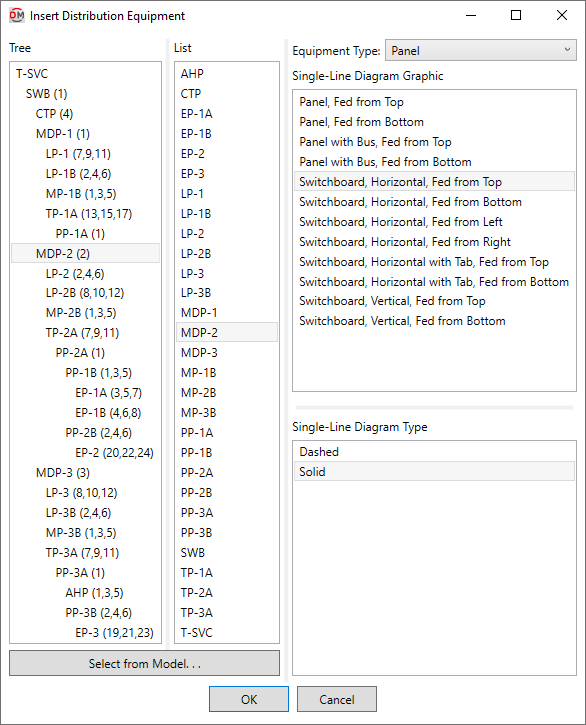
-
Tree / List ☰ All of the distribution equipment in the current project. They are listed in a tree corresponding to how the equipment are connected to each other, and alphabetically by callout. Equipment that has been inserted on the single-line diagram will be highlighted.
-
Equipment Type: ▾ The type of equipment to be inserted. The types available and their corresponding Revit Part Type ▾ can be viewed and modified in the Single-Line Diagram Device Graphics command.
-
Single-Line Diagram Graphic ☰ The graphic family that will be used for the equipment.
-
Single-Line Diagram Type ☰ The graphic type that will be used for the equipment. The values in this list are based upon the selected Single-Line Diagram Graphic ☰.
-
Press this button to select a distribution equipment or branch circuit device on the model.
The dialog box will close and you will be prompted to specify a device.
Select device in model to insert in single-line diagram:Specify an equipment using a view of the electrical model. Opens the Insert Distribution Equipment dialog box:
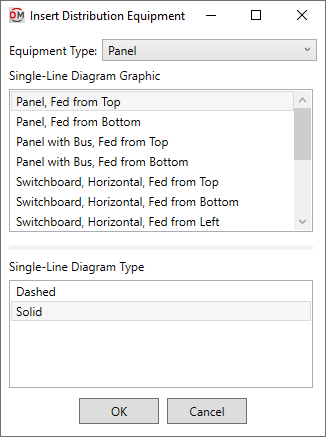
-
Equipment Type: ▾ The type of equipment to be inserted. The types available and their corresponding Revit Part Type ▾ can be viewed and modified in the Single-Line Diagram Device Graphics command.
-
Single-Line Diagram Graphic ☰ The graphic family that will be used for the equipment.
-
Single-Line Diagram Type ☰ The graphic type that will be used for the equipment. The values in this list are based upon the selected Single-Line Diagram Graphic ☰.
-
Inserting the Equipment
Press the button to insert the equipment on the single-line diagram. You will be prompted for the insertion point of the equipment graphic.
Click to place a free instance (Space Bar to Rotate)
The equipment will be inserted on the single-line diagram.