Project Info
The
To set the project information, go to
Ribbon: Project Info
Pulldown Menu:
Project Information Dialog Box
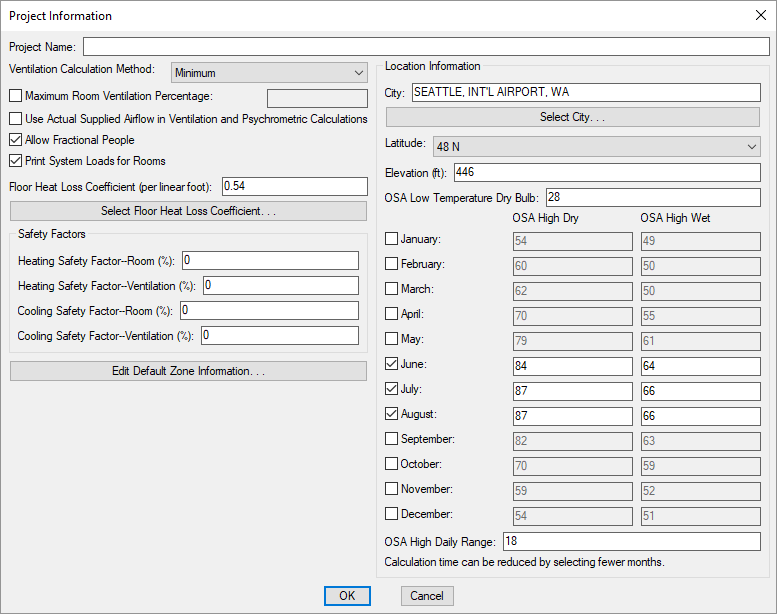
-
Project Name: The name of the project.
-
Ventilation Calculation Method: ▾ The method used to calculate the ventilation required in zones. Setting this value does not change the ventilation rates in rooms. Those values must be properly specified in the Room Project Schedule.
- Minimum No adjustment is made to the ventilation rate in the zones. The ventilation rate is the sum of the ventilation in the rooms that make up the zone.
- 200# International Mechanical Code / ASHRAE 62.1-20## The ventilation rate is adjusted based upon the selected reference.
-
☐ Maximum Room Ventilation Percentage: Whether ventilation as a percentage of supply airflow is capped during calculations. If this is checked, rooms with a ventilation percentage higher than the specified value will have their supply airflow increased to meet that percentage.
-
☐ Use Actual Supplied Airflow in Ventilation and Psychrometric Calculations Whether ventilation and psychrometric calculations use the supplied airflow specified in the design. If this is unchecked, the supplied airflow is calculated and that value will be used. If this is checked, the supplied airflow will be based upon the values set for the diffusers on the drawing.
-
☐ Allow Fractional People Whether fractional people are used when calculating loads. If this is unchecked, the number of people in a room will be rounded up to the nearest whole person.
-
☐ Print System Loads for Rooms Whether system loads will be printed for rooms. This value can also be set when printing the loads. See the Print Load Calculations section for more information.
-
Floor Heat Loss Coefficient: The heat loss coefficient of the floor. This value is used to calculate the heat loss through an unheated concrete slab floor. See the 2005 ASHRAE Fundamentals Handbook, Residential Cooling and Heating Load Calculations, Table 18.
-
Press this button to set how the Floor Heat Loss Coefficient is calculated. The Select Floor Heat Loss Coefficient dialog box will appear.
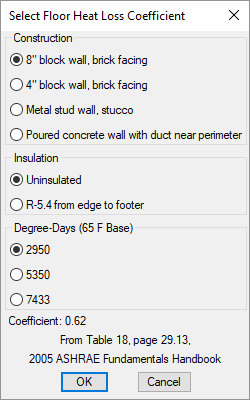
The options available are based upon the 2005 ASHRAE Fundamentals Handbook, Residential Cooling and Heating Load Calculations, Table 18.
Press the button to save changes. The Floor Heat Loss Coefficient will be updated.
Safety Factors
-
Heating Safety Factor--Room (%): A safety factor for heating loads in rooms, as an additional percentage. All of the room heating loads will be increased by this percentage.
-
Heating Safety Factor--Ventilation (%): A safety factor for heating ventilation loads in the project, as an additional percentage. The heating ventilation loads will be increased by this percentage.
-
Cooling Safety Factor--Room (%): A safety factor for cooling loads in rooms, as an additional percentage. All of the room cooling loads will be increased by this percentage.
-
Cooling Safety Factor--Ventilation (%): A safety factor for cooling ventilation loads in the project, as an additional percentage. The cooling ventilation loads will be increased by this percentage.
-
Press this button to edit the top zone in the project. The Zone List dialog box will appear with the top zone active. If multiple top zones exist in the project, the zone that was created first will be selected.
The top zone in a project sets default values for many load calculation settings. See the Zone Above ▾ field in the Zone List dialog box for more information.
Location Information
-
City: The city where the project is located. Changing this value does not change any of the other location-dependent values in the dialog box. Press the button to set this value.
-
Press this button to select the city where the project is located. When a city is selected, the City, Latitude ▾, Elevation, and OSA values are set. See the City Definitions section for more information about setting city-related values.
-
Latitude: ▾ The latitude where the project is located. Choose the latitude closest to the actual location of the city. Only north latitudes are available. Press the button to set this value based upon the city.
-
Elevation: The elevation where the project is located. Press the button to set this value based upon the city.
-
OSA Low Temperature Dry Bulb: The outside air temperature on the coldest night of the year. Press the button to set this value based upon the city.
-
☐ January:, ☐ February: . . . ☐ November:, ☐ December: Whether cooling loads are calculated for the selected month. Calculating loads in more months allows you to find peaks that happen outside of the normal summer months. Calculating loads in more months will take longer.
-
OSA High Dry The outside air dry-bulb temperature for the specified month used when calculating cooling loads. Press the button to set this value based upon the city.
-
OSA High Wet The outside air wet-bulb temperature for the specified month used when calculating cooling loads. Press the button to set this value based upon the city.
-
OSA High Daily Range: The outside air temperature range used to adjust the temperature when calculating cooling loads. Press the button to set this value based upon the city.
You can customize the defaults for many of the settings and fields in this dialog box. See the Building Project Information Options section for more information.