Edit Diffuser Schedule List
To edit the diffuser schedule project list, go to
Ribbon: Diffuser Schedule Label Group
Pulldown Menu:
To edit the diffuser schedule standards list, go to
Ribbon: Diffuser Schedule Label Group
Pulldown Menu:
Diffuser Schedule Label Display and Order Dialog Box
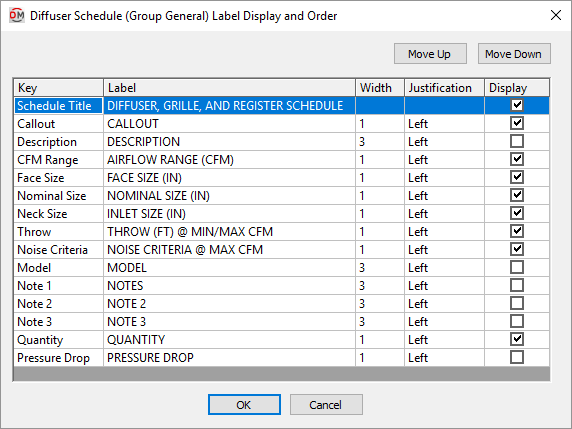
See the Common Label and Schedule Information section for more information about using the and buttons and the Key ☰, Label, Width, Justification ▾, and ☐ Display fields.
Values in the Key ☰ column are listed alphabetically below.
-
Callout The name of the diffuser as defined in the diffuser schedule.
-
CFM Range The minimum and maximum CFM values taken from the diffuser schedule.
-
Description The description taken from the diffuser schedule.
-
Face Size The face dimensions taken from the diffuser schedule. For rectangular, sidewall, and slot diffusers, this is the Face Width and Face Depth. For round diffusers, this is the Face Width.
-
Model The model taken from the diffuser schedule.
-
Neck Size The neck dimensions taken from the diffuser schedule.
-
Noise Criteria The Noise at Maximum value taken from the diffuser schedule.
-
Nominal Size The Nominal Size value taken from the diffuser schedule.
-
Note 1 Note taken from the diffuser schedule.
-
Note 2 Note taken from the diffuser schedule.
-
Note 3 Note taken from the diffuser schedule.
-
Pressure Drop The pressure drop taken from the diffuser schedule.
-
Quantity The number of diffusers inserted in the project. If a diffuser type is not inserted, NOT USED will be displayed.
-
Throw The throw range taken from the diffuser schedule.