Print Heating Detail
The section describes what is printed when ☐ Print Heating Detail is checked in the Print Load Calculations dialog box.
Heating Load Details - System and Room
The Heating Loads Details - System and Room table lists each room and zone in the project and a breakdown of the heating loads by type.
Each load lists two values. The first is the load in Btu/h, the second is the load as a percentage of the total heating load.
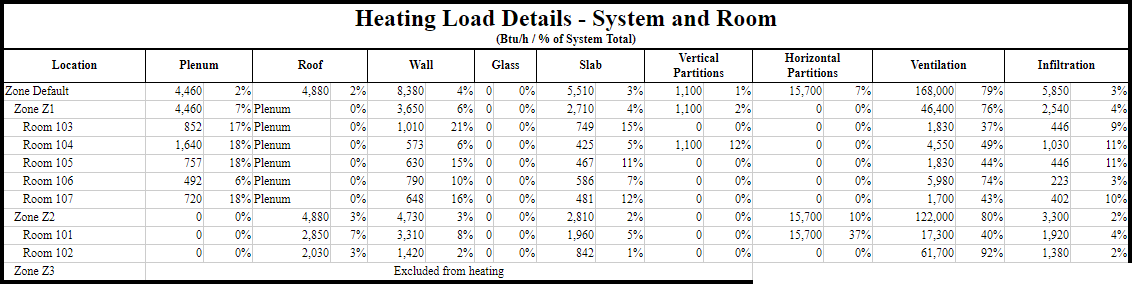
-
Location All of the zones and rooms in the project. Rooms and zones that are part of a zone are indented and listed below the parent zone.
-
Plenum The plenum heating load.
Based upon the following fields in the Query Wall command:
- Wall Type ▾
- Wall Height
Based upon the following fields in the Edit Rooms and Room Project Schedule commands:
- Ceiling Height
- Heating Temperature
Based upon the following fields in the Zone List command:
- Heating Temperature
- ☐ Plenum
- ☐ Plenum Return
Based upon the following fields in the Floor List command:
- Default Ceiling Height
- Floor-to-Floor Height
Based upon the following fields in the Project Info command:
- OSA Low Temperature Dry Bulb
-
Roof The roof heating load.
Based upon the following fields in the Edit Rooms and Room Project Schedule commands:
- ☐ Roof
- ☐ Include Roof
- Roof Type ▾
- 🔘 Roof Percent / Area
- Heating Temperature
Based upon the following fields in the Zone List command:
- Heating Temperature
- ☐ Plenum
Based upon the following fields in the Floor List command:
- ☐ Roof
- Roof Type ▾
Based upon the following fields in the Project Info command:
- OSA Low Temperature Dry Bulb
-
Wall The wall heating load.
Based upon the following fields in the Query Wall command:
- 🔘 Heat Transfer and Solar Gain (Wall)
- Wall Type ▾
- Wall Height
- Lower Wall Type ▾
- Lower Wall Height
- Door Type ▾
- 🔘 Door Percentage / Area / Complex
Based upon the following fields in the Edit Rooms and Room Project Schedule commands:
- Heating Temperature
Based upon the following fields in the Zone List command:
- Heating Temperature
Based upon the following fields in the Project Info command:
- OSA Low Temperature Dry Bulb
-
Glass The glass heating load.
Based upon the following fields in the Query Wall command:
- 🔘 Heat Transfer but no Solar Gain (Partition) / 🔘 Heat Transfer and Solar Gain (Wall)
- ☐ Glass
- Glass Type ▾
- 🔘 Glass Percentage / Area / Complex
Based upon the following fields in the Edit Rooms and Room Project Schedule commands:
- Heating Temperature
- Skylight Type ▾
- Skylight Area
Based upon the following fields in the Zone List command:
- Heating Temperature
Based upon the following fields in the Project Info command:
- OSA Low Temperature Dry Bulb
-
Slab The slab heating load.
Based upon the following fields in the Query Wall command:
- ☐ Exposed Floor Slab
Based upon the following fields in the Project Info command:
- Floor Heat Loss Coefficient
-
Horizontal Partitions The heating load from floor and ceiling partitions.
Based upon the following fields in the Edit Rooms and Room Project Schedule commands:
- ☐ Floor / Ceiling Partition
- Heating Temperature
Based upon the following fields in the Zone List command:
- Heating Temperature
Based upon the following fields in the Floor List command:
- ☐ Floor / Ceiling Partition
Based upon the following fields in the Project Info command:
- OSA Low Temperature Dry Bulb
-
Vertical Partitions The heating load from wall partitions.
Based upon the following fields in the Query Wall command:
- 🔘 Heat Transfer but no Solar Gain (Partition)
- Wall Type ▾
- Wall Height
- Partition Temperatures
Based upon the following fields in the Edit Rooms and Room Project Schedule commands:
- Ceiling Height
- Heating Temperature
Based upon the following fields in the Zone List command:
- Heating Temperature
Based upon the following fields in the Floor List command:
- Default Ceiling Height
Based upon the following fields in the Project Info command:
- OSA Low Temperature Dry Bulb
-
Ventilation The sensible ventilation heating load.
Based upon the following fields in the Edit Rooms and Room Project Schedule commands:
- Ventilation Heating 1
- Ventilation Heating 2
- Heating Temperature
Based upon the following fields in the Zone List command:
- Heating Temperature
- ☐ OSA is Tempered
- Tempered Low Temperature
Based upon the following fields in the Project Info command:
- Ventilation Calculation Method ▾
- Maximum Room Ventilation Percentage
- OSA Low Temperature Dry Bulb
-
Infiltration The sensible infiltration heating load.
Based upon the following fields in the Edit Rooms and Room Project Schedule commands:
- Infiltration Heating
- Heating Temperature
Based upon the following fields in the Zone List command:
- Heating Temperature
Based upon the following fields in the Project Info command:
- OSA Low Temperature Dry Bulb