The Edit Pipe Branch command allows you to make changes to an entire branch, or run, of pipes all at once. To edit a branch of pipes, select:
DM Plumbing![]() Pipes
Pipes![]() Insert Pipe
Insert Pipe
You will be prompted to Select pipe at start of branch to edit:
Click on the pipe at the start of the branch. The command will edit the pipe you select and all the pipes that it points to.
For example, if you select this pipe:
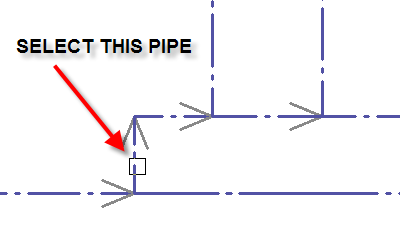
The following pipes would be included in the branch.
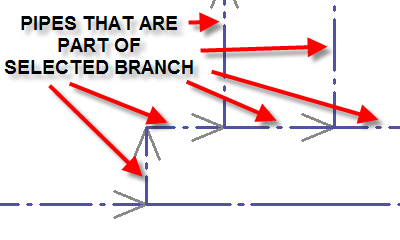
Once you select a pipe the Edit Multiple Pipes dialog box will appear. See the Edit Multiple Pipes section for more information about the settings and values in this dialog box.