To edit the text styles, select:
DM Plumbing4 Customization 4 Text Styles4 Edit Project List
The Text Styles dialog box will appear.
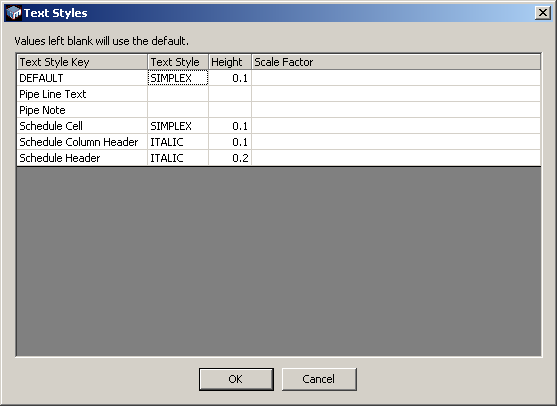
The Text Style, Height, and Scale Factor all must be set for the DEFAULT text style key. For the other text style keys, if these values are left blank, the values from the DEFAULT text style key will be used.
Text Style Key: identifies where the text style will be used by Design Master. These values cannot be edited.
Text Style: the AutoCAD text style to be associated with the corresponding key.
Height: the height value for the key.
Scale Factor: the horizontal scale factor for the key.