The Fillet Pipes command works exactly the same as the standard AutoCAD fillet command.
To fillet two pipes, select:
DM Plumbing4 Pipes 4 Fillet Pipes
You will be prompted to Select first pipe:
Click on the first pipe you want to fillet. That pipe section will become highlighted.
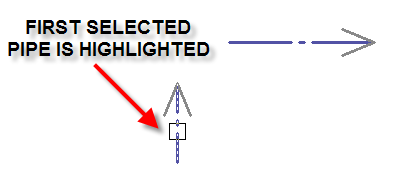
You will then be prompted to Select second pipe:
Click on the second pipe you want to fillet.
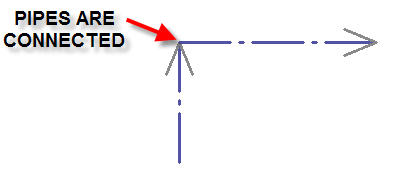
The program will fillet the two pipes together. The pipes will also be connected in the database for calculation purposes.