Feeder Draw
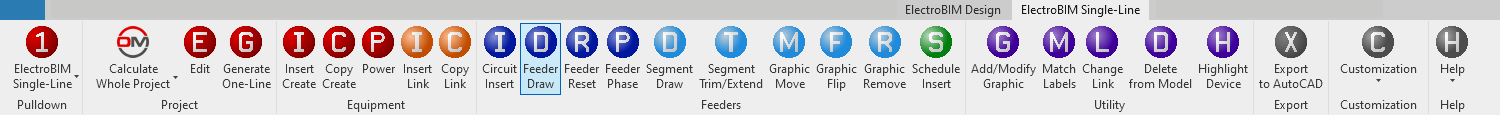
Allows you to redraw feeders on the single-line diagram.
You will be prompted to specify a feeder or downstream equipment.
Select feeder or downstream equipment being fed by feeder to redraw:
If you specify a feeder that is connected to multiple branch circuit devices on the single-line diagram, you will be asked whether to delete only the feeder segments leading to the specified device, or to delete the feeder for every device on the circuit. Only the feeder segments for the specified device will be drawn.
You will then be prompted to specify the starting point of the feeder. The starting point of the previous feeder will be marked on the drafting view as a guide.
Specify starting point of feeder:
You will then be prompted to specify additional points to which the feeder will be drawn.
Specify next point of feeder:
The feeder will be drawn to the specified point in a straight line from the previous point. Continue specifying points, or press ESC to finish the command.
If the feeder has an OCP graphic, you will be prompted to specify a feeder segment onto which the graphic will be inserted.
Select segment to insert <graphic> on:
The OCP graphic will be inserted on the specified feeder segment.