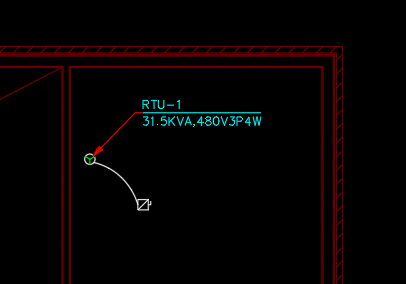Creating Equipment on the Drawing
This tutorial teaches you how to create equipment on a drawing.
Open drawing E-2.1,2.
Create Equipment on the Drawing
-
Run the
Create Equipment command. The Create Equipment dialog box will open.
Ribbon:DM Electrical→Devices→ Create Equipment
Pulldown Menu:DM Electrical→Equipment→Create Equipment -
Set Equipment Callout to RTU-1.
-
Set Volts ▾ to 480V 3P 4W.
-
Set Disconnect Type ▾ to Fused. This field controls the appearance of the equipment connection on the drawing.
-
Set Load 1 Load Type ▾ to Heating.
-
Set Load 1 Connected (kVA) to 31.5.
-
Press the button.
-
Follow the prompts at the command line to insert the equipment connection, disconnect, and callout on the drawing.