Connecting Panels and Transformers
This tutorial teaches you how to connect panels and transformers together.
You will connect the panels and transformers created in the two previous tutorials in this configuration: UTIL→H1→T1→L1→L2.
Panels and transformer connections can be connected in any drawing in your project.
Open drawing E-0.1.
Connect UTIL
-
Run the
Connect Distribution Equipment in Database command. The Distribution Equipment Connections dialog box will open.
Ribbon:DM Electrical→Distribution Equipment→ Connect Distribution Equipment in Database
Pulldown Menu:DM Electrical→Distribution Equipment→Connect Distribution Equipment -
Set Step 1: Select the Device to Be Connected ☰ to UTIL.
noteNotice that the Source ☰ is set to Utility. Utility is a built-in source that represents power coming from outside your building. All panels and transformers are connected to Utility by default.
No changes are required for UTIL. Leave all of the settings as they are.
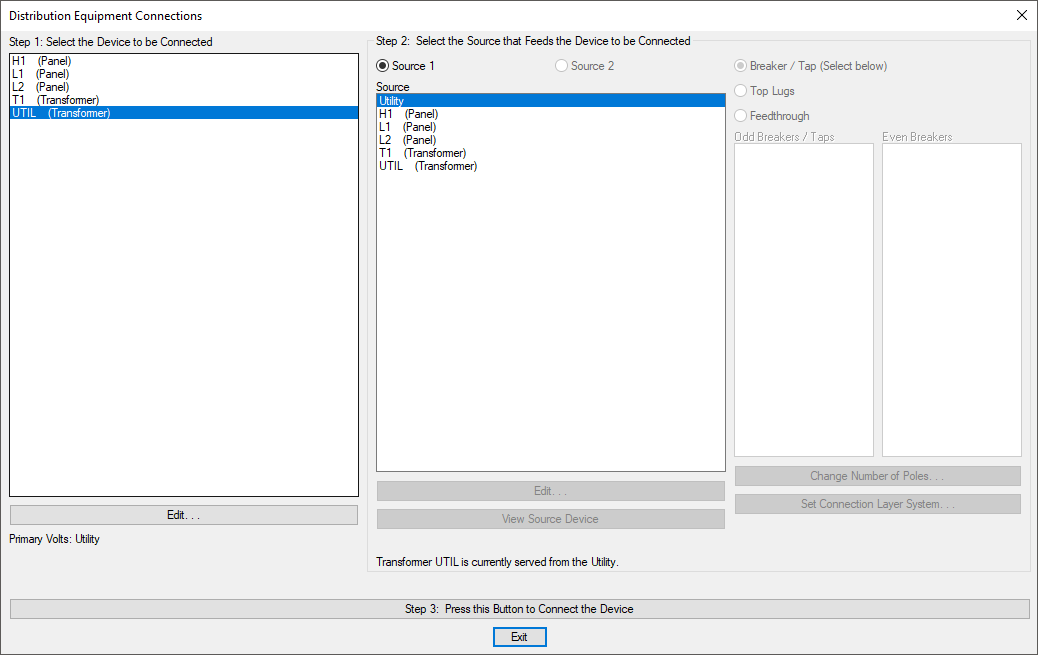
Connect H1
-
Set Step 1: Select the Device to Be Connected ☰ to H1.
-
Set Source ☰ in the Step 2 : Select the Source that Feeds the Device to be Connected section to UTIL.
-
Set Odd Breakers / Taps ☰ to 1.
-
Press the button.
Panel H1 is now fed from transformer UTIL.
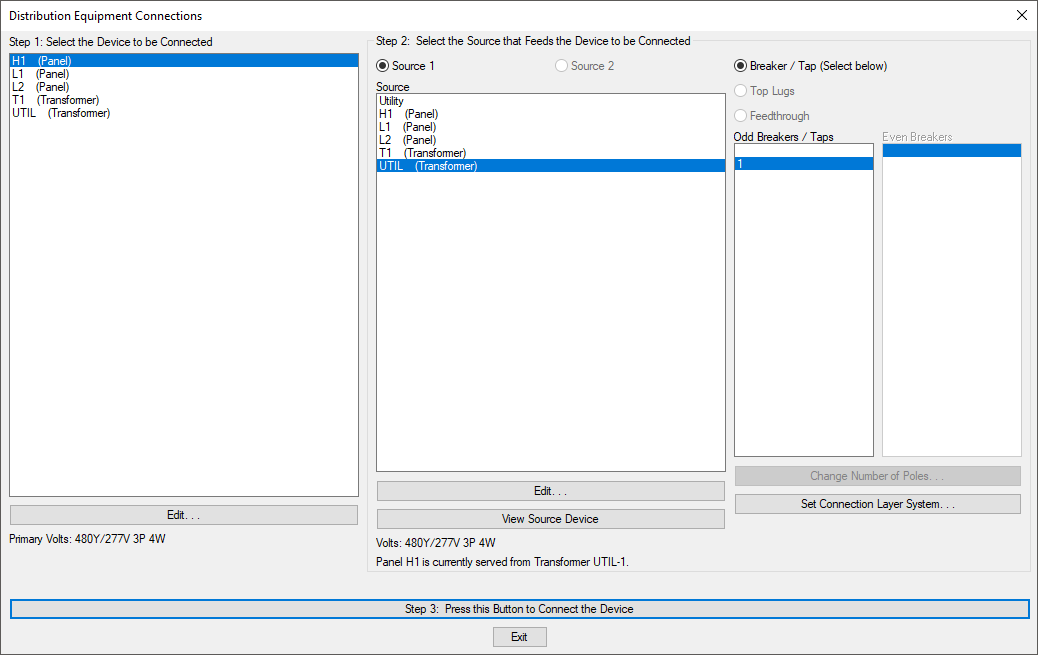
Connect T1
-
Set Step 1: Select the Device to Be Connected ☰ to T1.
-
Set Source ☰ in the Step 2 : Select the Source that Feeds the Device to be Connected section to H1.
-
Set Odd Breakers / Taps ☰ to 1.
-
Press the button.
Transformer T1 is now fed from panel H1.
Connect L1
-
Set Step 1: Select the Device to Be Connected ☰ to L1.
-
Set Source ☰ in the Step 2 : Select the Source that Feeds the Device to be Connected section to T1.
-
Set Odd Breakers / Taps ☰ to 1.
-
Press the button.
Panel L1 is now fed from transformer T1.
Connect L2
-
Set Step 1: Select the Device to Be Connected ☰ to L2.
-
Set Source ☰ in the Step 2 : Select the Source that Feeds the Device to be Connected section to L1.
-
Set Odd Breakers / Taps ☰ to 1.
-
Press the button.
Panel L2 is now fed from panel L1.