Copy Create

Allows you to copy an equipment or feeder on the single-line diagram.
If you copy an equipment, the copy will also be created in the electrical model.
If you copy a feeder, the copy will correspond to a different circuit on the same upstream distribution equipment as the selected feeder.
You will be prompted to specify an equipment or feeder to be copied.
Select single-line diagram item to copy:
Copying an Equipment
You will be prompted for the insertion point of the copy.
Click to place a free instance (Space Bar to Rotate)
The copy will be inserted on the single-line diagram and created in the electrical model. You will then be prompted to specify an upstream distribution equipment or existing branch circuit to which the new equipment will be connected.
Select upstream distribution equipment or circuit to connect to or press ESC for no connection:
A feeder will be inserted between the equipment and the specified upstream distribution equipment or existing branch circuit. The equipment will be circuited to the upstream distribution equipment or existing branch circuit in the electrical model.
Copying a Feeder
You will be prompted to specify the distribution equipment from which the feeder will be drawn.
Select distribution equipment to link copied circuit to:
Opens the Copy Circuit dialog box:
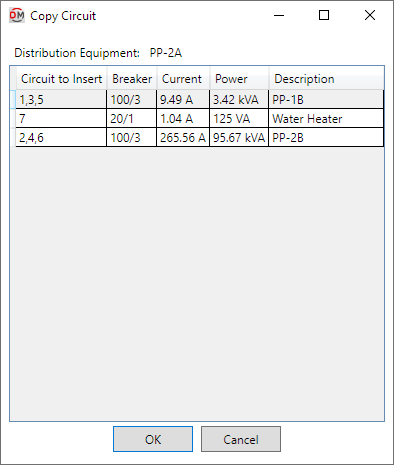
- Distribution Equipment: The selected distribution equipment. The circuits listed are associated with the distribution equipment.
Select a circuit from the list and press the button. You will then be prompted to specify the starting point of the feeder.
Specify starting point of feeder:
A copy of the selected feeder will be drawn.