Last year, we tested the startup performance of several versions of AutoCAD and BricsCAD to see how the speed has changed over the years, and compare the two programs. With the recent release of AutoCAD 2021, we added its times — along with those of BricsCAD V20 Ultimate — to the rankings.
The results: AutoCAD 2021 is a little quicker to start than its recent predecessors, while BricsCAD V20 is a little slower (but still faster overall than AutoCAD).
In addition to AutoCAD 2021, AutoCAD 2019 and AutoCAD 2020 were retested to ensure a fair comparison. BricsCAD V20 Ultimate was tested and compared to last year’s data for BricsCAD V19 Platinum.
Times were recorded for a cold start — opening the program after a computer restart — and a warm start — opening the program after it has already been opened during the session, which is typically faster than a cold start. Times were taken at two points during startup: the time it takes for the program to open, and the time it takes to be able to execute commands. Times were rounded to the nearest half-second.
The methodology is explained in greater detail at the bottom of this post.
Time to Open
As shown in the graph and table below, the time it takes AutoCAD to open remained consistent for a cold start and trended downward for a warm start. BricsCAD, on the other hand, trended upward in both cases and was even beaten out by AutoCAD 2021 on a warm start.
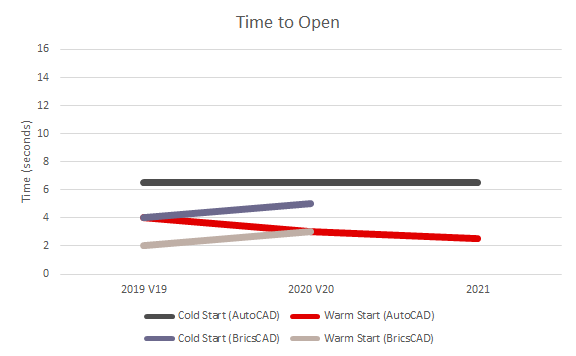
| Cold Start | Warm Start | Cold Start | Warm Start | |
|---|---|---|---|---|
| AutoCAD 2019 | 6.5 seconds | 4 seconds | ||
| BricsCAD V19 Platinum | 4 seconds | 2 seconds | ||
| AutoCAD 2020 | 6.5 seconds | 3 seconds | ||
| BricsCAD V20 Ultimate | 5 seconds | 3 seconds | ||
| AutoCAD 2021 | 6.5 seconds | 2.5 seconds |
Time to Run Commands
Similar to the open time, the time it takes for AutoCAD to accept commands trended downward for AutoCAD and upward for BricsCAD (though its command times are still significantly faster than for AutoCAD).
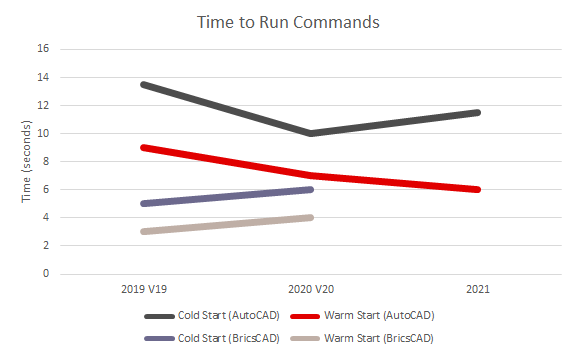
| Cold Start | Warm Start | Cold Start | Warm Start | |
|---|---|---|---|---|
| AutoCAD 2019 | 13.5 seconds | 9 seconds | ||
| BricsCAD V19 Platinum | 5 seconds | 3 seconds | ||
| AutoCAD 2020 | 10 seconds | 7 seconds | ||
| BricsCAD V20 Ultimate | 6 seconds | 4 seconds | ||
| AutoCAD 2021 | 11.5 seconds | 6 seconds |
Method
For each version of AutoCAD and BricsCAD, a Lisp file was added to the startup suite that had two functions: outputting the time to the command line as soon as the program opened, and defining a command that would output the time to the command line. The software was opened through a batch file that also logged the time. Each version was configured to open to a new drawing immediately with no startup dialogs. Each execution time, open time, and command time was recorded, rounded to the nearest second, to determine the elapsed time.
Times were taken twice for each version and start type, with the result being the average of the times.
System Specs:
- Operating System: Windows 10 Pro
- Processor: Intel i7-8700K @ 3.70 GHz
- RAM: 32 GB
- Hard Drive Type: SSD
