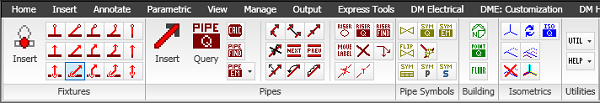The latest release of Design Master HVAC, Design Master Electrical, and Design Master Plumbing include ribbon tabs for AutoCAD 2010.
Instructions for installing and configuring the ribbons are in this post.
There are two ribbons tabs for each program. The main tab is labeled with the program name. This tab includes all the non-customization commands in the software. The other tab is the customization tab that includes all of the customization commands.
The ribbon tabs are designed to include all Design Master commands on them. You can turn off the pulldown menus in AutoCAD 2010 and use the ribbon exclusively if you wish.