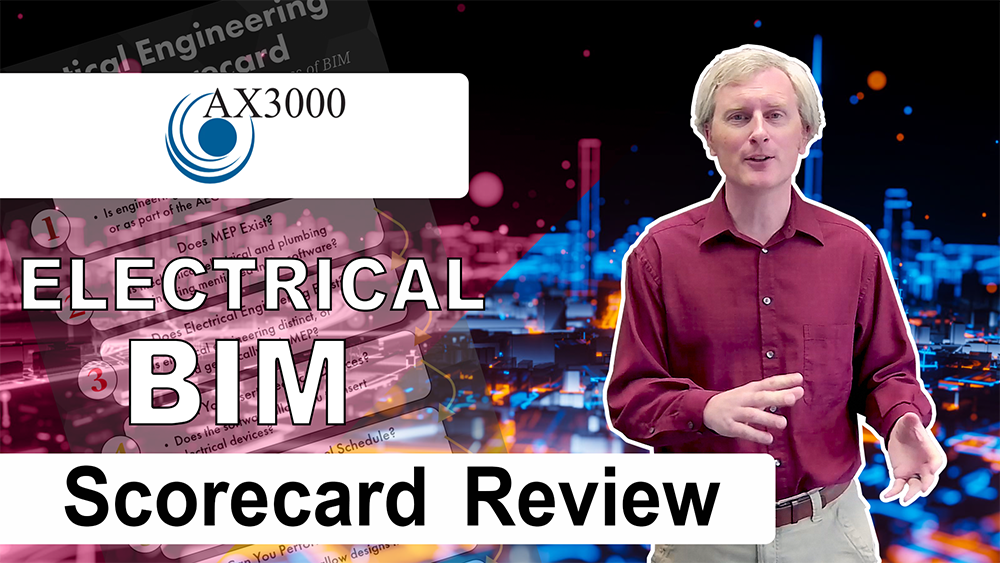AX3000 began back in 1978 in Austria, and they highlight their compatibility as a plugin for CAD software programs including AutoCAD. While their software presence seems prominent in Europe, many in the American market may not have encountered much about them before.
One of the initial challenges when examining them was the scarcity of comprehensive information about AX3000 on their website. This could simply be a language issue with non-English versions offering more detailed information, but there is enough information for a review.
We will assess its suitability for electrical engineering design by using the Electrical Engineering BIM Scorecard. For more information on how the 10-point scorecard works, see this video that discusses it in more detail. You can also download a scorecard graphic to help personally score BIM software.
Scoring AX3000
Using the BIM Scorecard, we can measure how well AX3000 performs on electrical engineering tasks. The scorecard consists of ten “yes” or “no” questions designed to evaluate the software’s suitability for electrical engineering needs.
1. Does engineering exist?
2. Does MEP exist?
3. Does electrical engineering exist?
These three questions are all “yes” since AX3000 has an included electrical package.
4. Can you insert electrical devices?
This appears to be a “yes” since they have an electrical system, and information on the BricsCAD page indicates that they can do some things.
5. Can you create a panel schedule?
There didn’t seem to be any information to be found concerning panel schedules. Unless this is referred to with a different name that couldn’t be verified, this looks like a “no”.
6. Can you perform voltage drop calculations?
According to another BricsCAD page, “yes”, the software can do a voltage drop calculation.
7. Can you perform panel load calculations?
Since it isn’t clear about panel schedules in AX3000, we’ll skip this one.
8. Can you do a fault calculation?
Like voltage drop, the same BricsCAD page does mention fault calculations, so “yes”.
9. Can you do a single-line diagram?
This one is also unclear. There is a reference to something but it’s hard to tell completely, possibly due to language issues. Because there is something, however, we give them half a point.
What This Means
AX3000 is a mixed bag of strengths and weaknesses. Adding it all up, the software ranks at 6.5 points on the scorecard. It offers some higher-level features tailored to European standards, but it falls short of offering comprehensive support for American standards.
Ultimately, it’s a tool worth exploring, but its use for electrical engineers depends on their geographical location and specific workflow requirements.
Join Our Free Webinar
August 20, 2025 • 1:00 ET / 10:00 PT
“Create Single-Line Diagrams in Revit Without Late Nights or Change Orders”