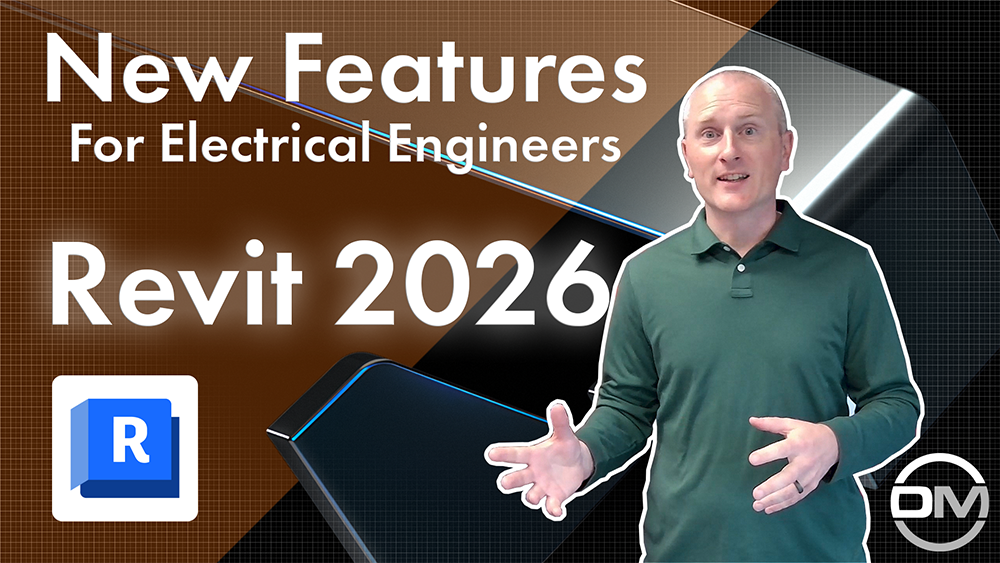For May’s Electrical Building Design Show, we are exploring the new features in Revit 2026, specifically aimed at electrical engineers. Autodesk has made several updates across the board, but our focus is on the ones that matter most for the “Electrical” part of MEP.
Below, we go over the new electrical features briefly, but be sure to also watch the video linked at the bottom to see things in more detail.
New Features
1. Browser Organization for Panel Schedules
One of the more practical updates is the addition of browser organization for panel schedules. You can now filter, sort, and group panel schedules directly in the Project Browser, making it much easier to stay organized.
A subtle but helpful bonus: there are now tabs at the top of the Project Browser for quickly switching between major categories. This UX tweak didn’t make it into the official feature list, but it is a nice quality-of-life improvement.
2. New Fields in Schedules: Part Type & Distribution System
This feature was not immediately clear from Autodesk’s label, but here is what it does: Revit 2026 adds two new fields to electrical equipment schedules, Part Type and Distribution System.
- Part Type: This identifies whether a piece of equipment is a panel, transformer, etc.
- Distribution System: This includes voltage info.
These fields allow for better filtering and sorting in your schedules, for example, grouping all transformers or displaying equipment voltages across a project. It is a small change, but it can have a big impact on designs.
3. Enhanced System Zones
This one is geared more toward mechanical engineers, since it improves HVAC load calculation zones. If you are all about electrical, you can skip this one.
4. Improved Display for MEP Categories
For anyone who has struggled with getting audio-visual or fire alarm components to show correctly when using the MEP discipline in a view, this one is for you. These items are now treated more consistently as MEP elements in views. It is another small change, but it helps clean up drawings.
5. Globalize Electrical Conductors
This takes us to the biggest update: wire sizing. Honestly, “Globalize Electrical Conductors” is not the best name. What this update actually does is remove the wire sizing settings from the old electrical settings panel and put them in a new command called Electrical Conductors and Cable Settings.
What is new:
- You can now define materials, diameters, insulation ratings, and more for each wire type.
- Revit has removed the voltage drop calculation (which didn’t work well anyway).
- Now, you manually assign wire sizes to each circuit using your predefined configurations.
So, what does this mean? You now have full control over wire sizing. The bad news? You must manually define and assign everything since there is no automation anymore.
More on automatic wire sizing
We built ElectroBIM for this exact reason. ElectroBIM calculates wire sizes automatically based on loads and panels, and yes, you can still override the results. If you are tired of doing all this manually, check out ElectroBIM for Revit at designmaster.biz.
6. Apparent Power Calculations for Analytical Loads
Autodesk is still trying to replace your Excel-based load calculations with something built into Revit. The new feature adds apparent power calculations for analytical loads.
While it is a step forward, the disconnect between these preliminary loads and the actual model elements means you are basically working with a glorified spreadsheet inside Revit. In most cases, Excel is still going to be your best bet.
7. Circuit Spare and Space Design Continuity
Previously, spares and spaces were not treated the same as circuits with actual connected elements. That meant limited scheduling and parameter use.
In Revit 2026, that changed, with spares and spaces now treated as full-fledged circuits, just like the rest. It is a small thing that will make working with panel schedules a bit more consistent.
8. Improved Electrical Circuit Path for Nested Families
This one is a bit of an edge case, but worth mentioning. If you use nested families with connectors, circuit pathing in Revit now works better. I could not personally reproduce a scenario where this made a difference, but if it solves a problem for you, it may be a welcome fix.
The Bottom Line
Overall, Revit 2026 brings a solid set of updates for electrical engineers. The biggest change, manual wire sizing, is a double-edged sword. You get more control but lose automation.
Removing voltage drop may clean things up on Autodesk’s end, but if you are still looking for smarter electrical design tools, including voltage drop, automatic wire sizing, short circuit analysis, and single-line diagrams, ElectroBIM has you covered. You can learn more about ElectroBIM and download a free trial at designmaster.biz.
Join Our Free Webinar
February 17, 2026 • 1:00 ET / 10:00 PT
“Create Single-Line Diagrams in Revit Without Late Nights or Change Orders”