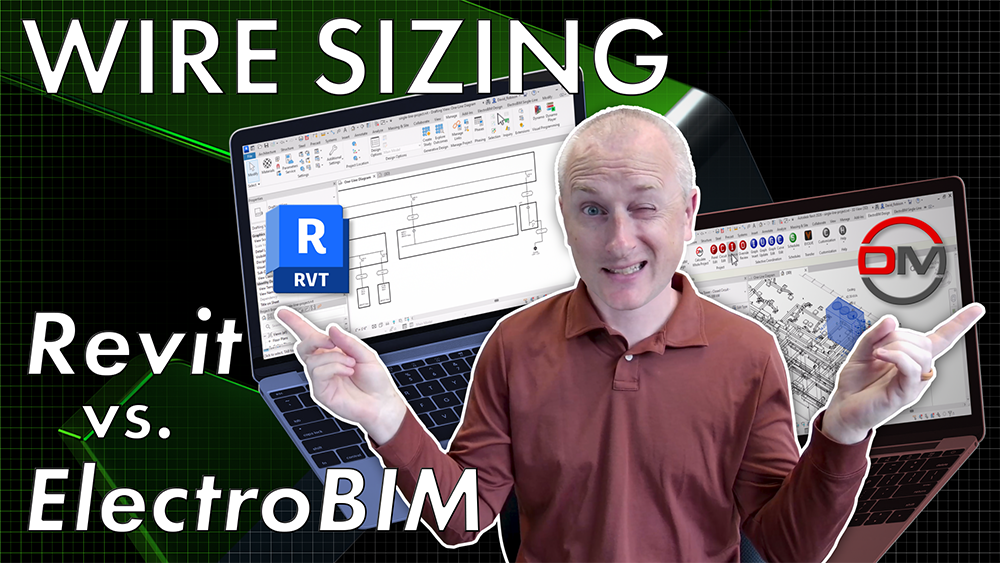In this Electrical Building Design Show discussion, we are putting a spotlight on one of the most critical aspects of electrical design: wire sizing. Autodesk introduced new wire sizing functionality in Revit 2026, and at the same time, we have continued to refine how wire sizing works inside ElectroBIM.
Wire Properties: What is There vs. What is Used
In Revit 2026, Autodesk introduced fields for conductor materials, temperature ratings, and insulation materials. While these values can be stored and even accessed via the API, they are not exposed to end users in a meaningful way and are not actively used in calculations.
ElectroBIM takes a different approach. Instead of isolating properties, wire sizes are grouped, with material and insulation embedded in each group. Out of the box, ElectroBIM provides copper and aluminum options, each with different insulation ratings.
Conductor Sizes and Diameters
Revit includes a Conductor Sizes tab with a single diameter value per wire. However, these diameters are not tied into calculations and exclude insulation.
ElectroBIM, on the other hand, supports two diameters per wire:
- Wire + insulation area (for conduit fill)
- Wire area only (for ground upsizing)
This dual-diameter system ensures accurate conduit sizing and grounding calculations. ElectroBIM also makes it clear whether you are working with copper or aluminum conductors by labeling them separately.
Cable Sizes and Parallel Runs
In Revit, defining cable sizes is a manual process. You name the configuration, specify hots, neutrals, grounds, and ground sizes, one by one.
ElectroBIM automates this with the wire ampacities table. Here, you define breaker ratings, wire sizes, and ground sizes once, and the software automatically determines the number of hots and neutrals based on the circuit. Parallel runs are also baked into the configuration, ensuring consistency across your project without repetitive manual input.
Cable Types and Material Handling
Revit requires you to manually configure cable types and then match them to circuits. However, there is no clear differentiation between copper and aluminum grounds, and changing wire materials mid-project can quickly get messy.
ElectroBIM simplifies this by including both copper and aluminum in its wire ampacity tables by default. Hot wires and ground wires can be independently specified, and changes can be made at either the circuit level or device level. This ensures flexibility without sacrificing accuracy.
Voltage Drop, Ambient Temperature, and Conduit Sizing
Perhaps the most significant gap is in automatic wire sizing and voltage drop. Autodesk has removed automatic wire sizing entirely in Revit 2026, along with voltage drop and ambient temperature adjustments.
ElectroBIM continues to provide fully automated wire sizing with accurate voltage drop calculations. It accounts for:
- Multiple feeders
- Branch circuits
- Transformer impedances
- Project-wide and circuit-specific ambient temperature settings
Additionally, ElectroBIM automatically sizes conduits based on wire areas and NEC fill requirements, another feature absent in Revit.
The Bottom Line
Revit 2026 introduces placeholders for wire-related data, but most of those values are not connected to meaningful calculations. By contrast, ElectroBIM integrates wire sizing, ambient temperature, voltage drop, conduit sizing, and ground differentiation into a cohesive, automated workflow. If you want your designs to reflect real-world conditions without endless manual adjustments, ElectroBIM is the clear choice.
Join Our Free Webinar
February 17, 2026 • 1:00 ET / 10:00 PT
“Create Single-Line Diagrams in Revit Without Late Nights or Change Orders”